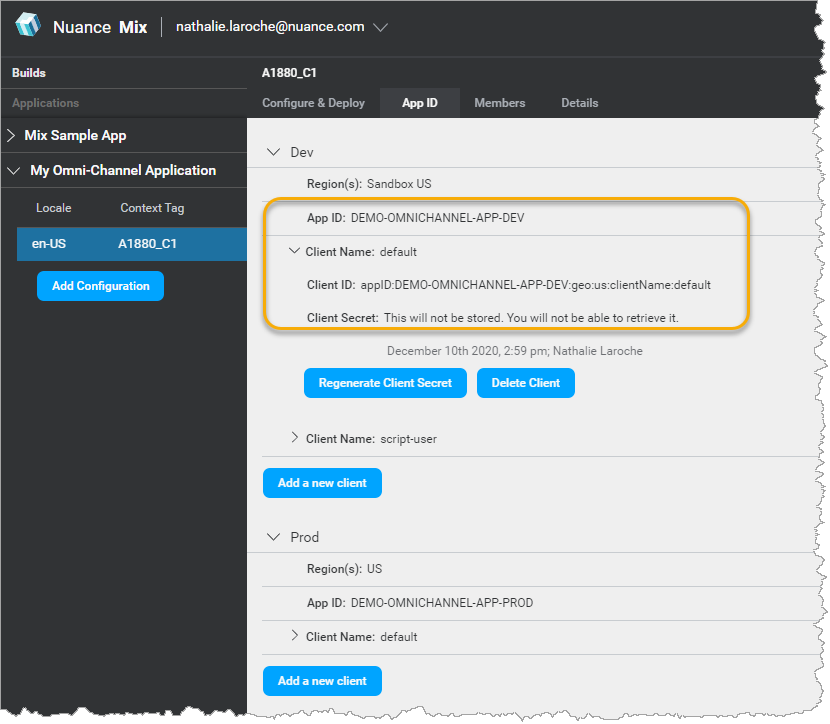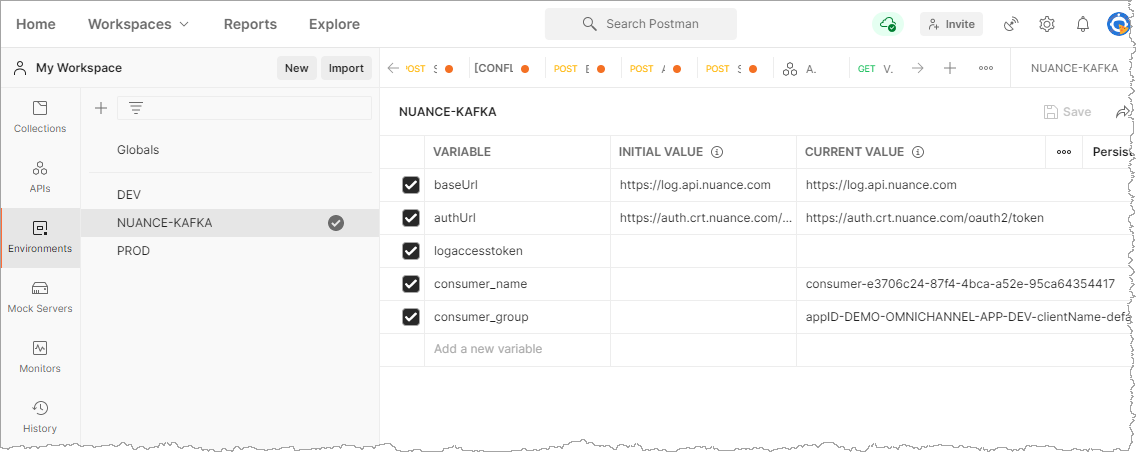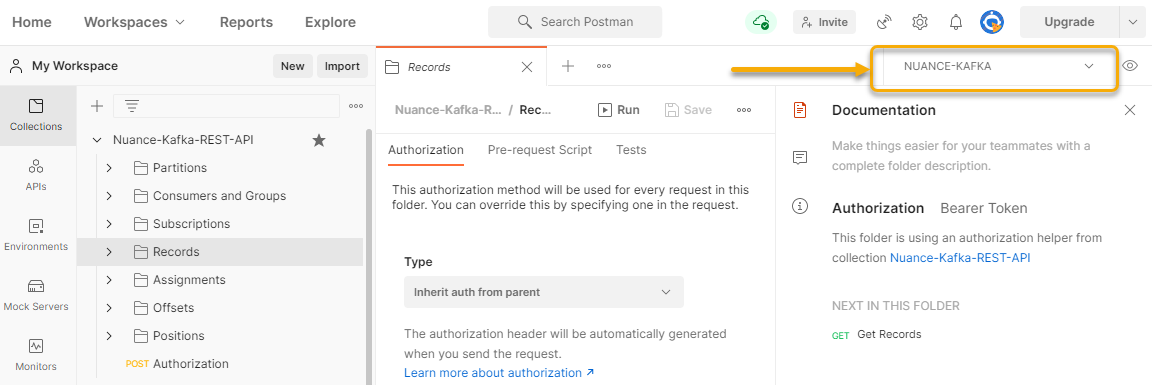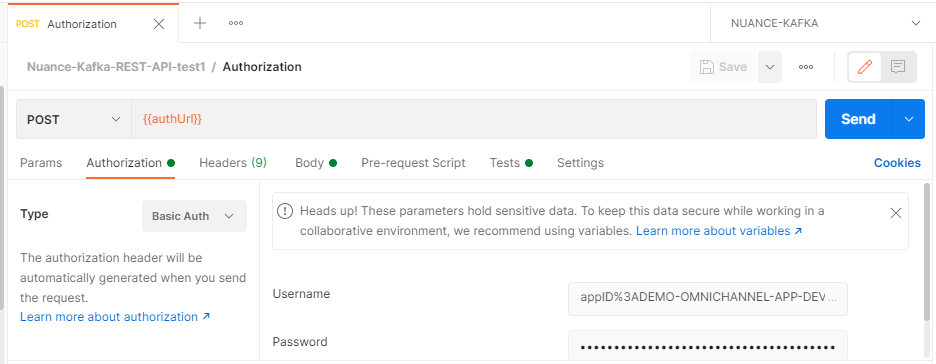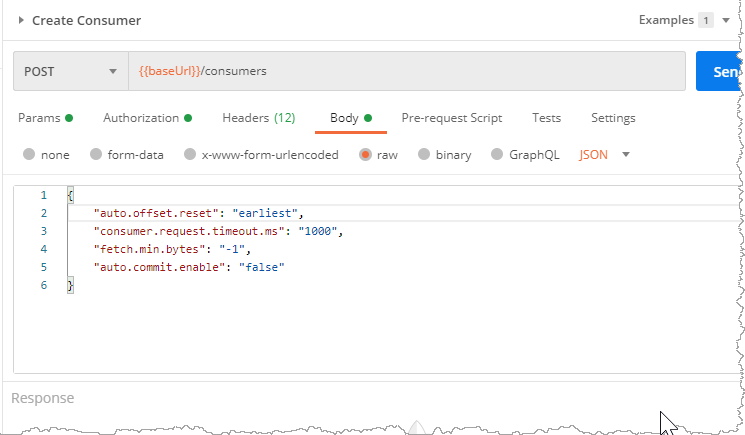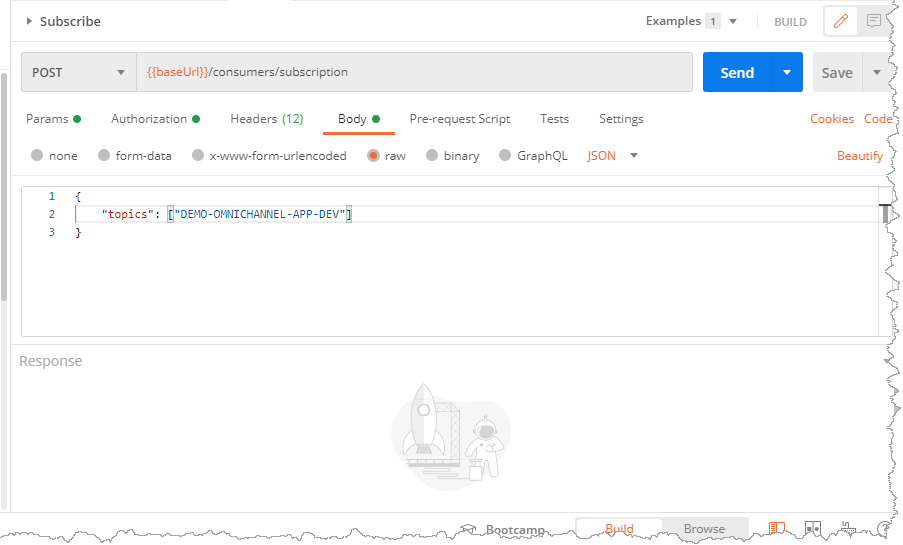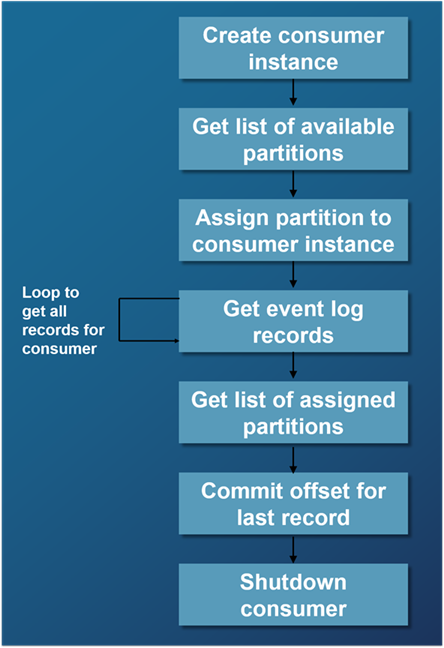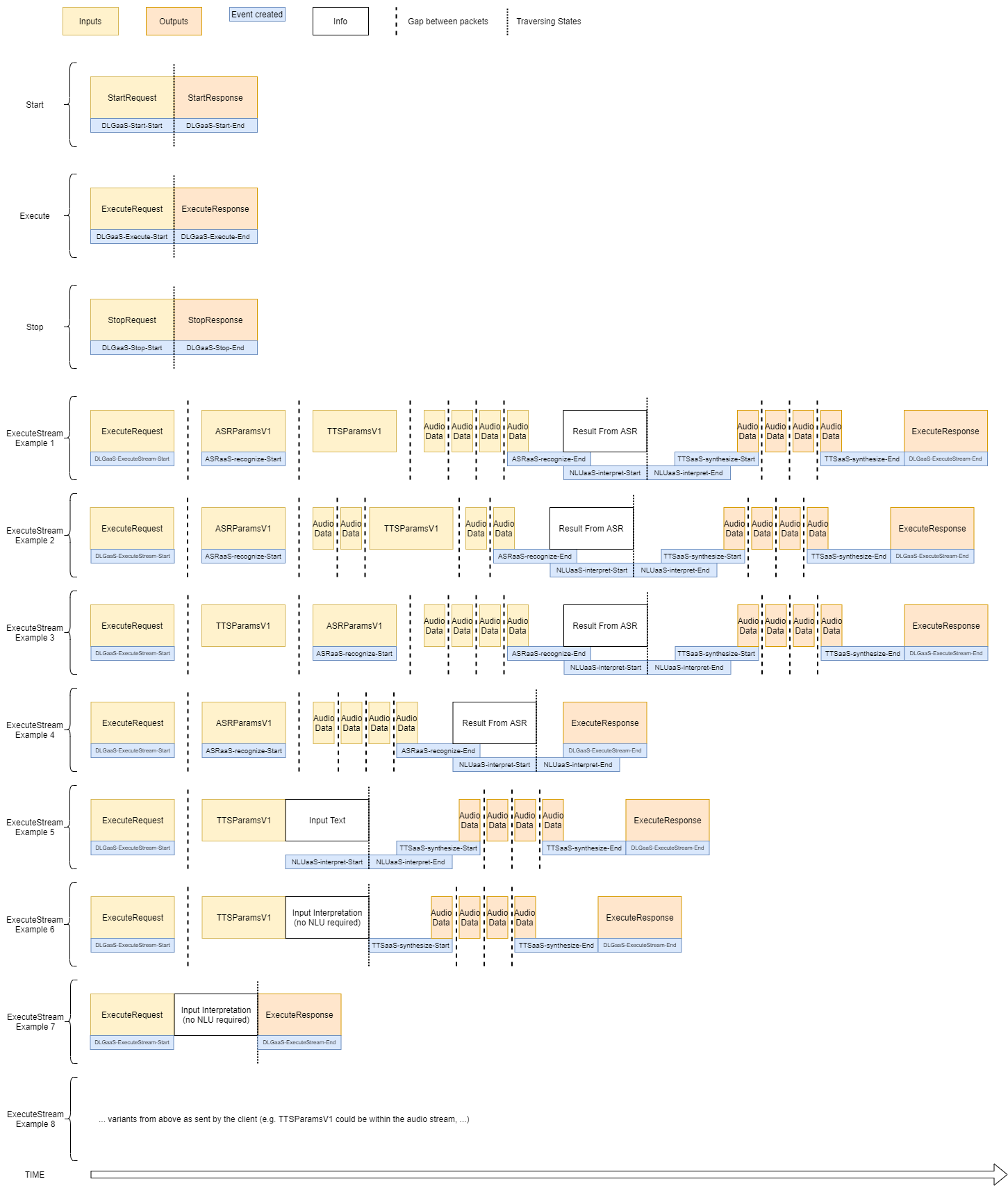Nuance Mix Runtime Event Logs
The Mix ASR, NLU, TTS, and Dialog runtime services generate event logs that can be used by Nuance customers to troubleshoot deployments, monitor operational data, produce reports, generate billing records, track usage, and so on.
Mix offers two REST APIs to help customers access and use this data:
- The Nuance Kafka Consumer API provides access to the event logs generated by the services. Customers can use this API to pull the data that they need and then manipulate and process this data for their use cases; for example, for reporting or troubleshooting.
- The Nuance Audio File Storage Service (AFSS) API provides access to the audio files.
Note: Before you can use the Mix logging APIs, Nuance must enable event logs in your application. Please contact your Nuance representative for more information.
Kafka API essentials
The Nuance Kafka Consumer API uses the standard Kafka concepts and terminology. This section assumes that you have a basic understanding of Kafka.
In particular, the Kakfa Consumer API uses the following concepts.
Messages/events
A Kafka message corresponds to an event that occurred in Mix. There are two main types of Mix events:
- Runtime API events: These events are related to the ASRaaS, NLUaaS, DLGaaS, and TTSaaS API transactions (for example, a DLGaaS StartRequest). As such, these messages are organized around the service requests and responses.
- Dialog log events: These events are related to the behavior of the dialog application (for example, the dialog was started, input was received, a transition occurred, and so on) and are used for reporting. These messages are organized around the dialog events.
Each message has a key that is composed of the following two fields:
| Field | Description |
|---|---|
| service | Name of the runtime service that generated this message. Valid values are: TTSaaS, ASRaaS, NLUaaS, DLGaaS. |
| id | Randomly-generated UUID that uniquely identifies the message. |
Topics
Example of topic in Mix
"topic": "DEMO-OMNICHANNEL-APP-DEV"
Kafka messages are organized into topics. In Mix, topic names correspond to app IDs. Therefore, a Mix topic stores messages for a specific app ID.
Partitions
Example of Get partitions endpoint:
{
"topic": "DEMO-OMNICHANNEL-APP-DEV",
"partitions": [
0
]
}
Kafka topics are divided into partitions.
Topics and partitions are created by Nuance. To get the list of partitions for a topic, use the Get Partitions endpoint.
This endpoint returns the topic name and partition numbers that correspond to the client credentials used when creating the access token.
Consumers
Consumers pull the messages from topics. You create your own consumers using the Create Consumer endpoint.
In Mix, consumer names follow this nomenclature:
consumer-UUIDv4
where UUIDv4 is a Version 4 UUID. For example:
consumer-9872ec64-50d9-4dcd-9f4f-e8b5099a7f4f
Consumer groups
A consumer group is a set of consumers that cooperate to consume data from topics. Partitions are assigned to a consumer group. Each consumer in a consumer group receives messages from a different subset of the assigned partitions.
You create your own consumer groups using the Create Consumer endpoint.
In Mix, consumer group names follow this nomenclature:
appID-appID/topic-clientName-clientName-two-digit number
Where:
- appID/topic: Is the name of the topic; in Mix, this is the app ID name.
- clientName: Is the name of one of the clients defined for the app ID; this information is available from the Mix.dashboard Manage tab. Nuance recommends that you create one client per organization that needs to access event logs for an APP ID. See Recommendations.
- two-digit number: A two-digit number, starting at 00. See note below.
For example:
appID-DEMO-OMNICHANNEL-APP-DEV-clientName-default-00
Consuming messages
Consumers pull the messages from topics. A consumer must be assigned to one or more partitions to pull messages. There are two ways to assign partitions:
- By manually assigning the consumer to a specific partition using the Assign Partitions endpoint
- By subscribing to a topic using the Subscribe endpoint; in this case, consumers are assigned dynamically to the partitions of a topic
Note: Use only one of the above methods.
The following diagram summarizes some of the concepts covered so far. Topic A includes two partitions, and each partition stores messages as they are generated. Consumers are part of consumer groups and read the messages.
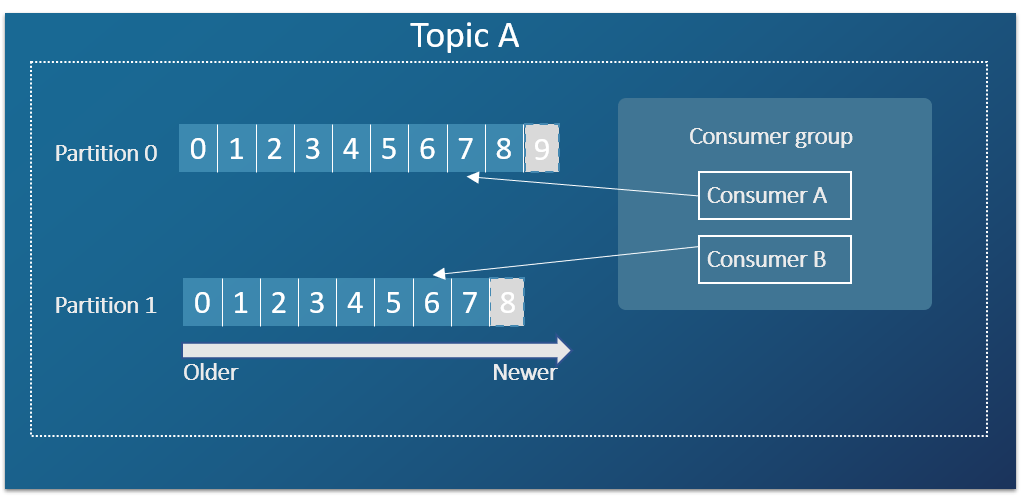
To determine which messages to pull, Kafka uses offsets.
Using offsets
Offsets specify a position in a partition and determine where a consumer should start pulling messages.
Each consumer tracks its position (that is, offset) in a partition. By default, when a consumer is created, it is set to start reading the newest message in a partition. For example, in the diagram above, a new consumer assigned to partition 0 will start reading the next message coming at offset 9.
Kafka uses the following terms when talking about offsets:
- The earliest offset, also called beginning offset, points to the first available offset in a partition.
- The latest offset, also called end offset, points to the last available offset in a partition.
- The current offset points to the last message that Kafka has sent to a consumer. The current offset ensures that the same records are not sent again to the same consumer.
- The committed offset points to the last record that a consumer has successfully processed. This can be set manually with the Commit Offsets endpoint or automatically by setting the
auto.commit.enableparameter to true when creating consumers.
Offsets are attached to a consumer group, so consumers should use the same consumer group to maintain the offsets.
Authorization
Nuance Mix uses the OAuth 2.0 protocol for authorization. All client applications must provide an access token to access event logs and audio files for an app ID.
The access token is created using client credentials for an app ID. Specify a scope of log to get access to the event logs and audio files, as shown in the following example:
$ export CLIENT_ID="appID%3ADEMO-OMNICHANNEL-APP-DEV%3Ageo%3Aqa%3AclientName%3AScriptUser"
$ export SECRET="riAbk888CC2B.97D7eUklVe6pD"
$ export TOKEN="`curl -s -u "$CLIENT_ID:$SECRET" "https://auth.crt.nuance.co.uk/
oauth2/token" -d 'grant_type=client_credentials' -d 'scope=log' | python -m
json.tool | python -c 'import sys, json; print(json.load(sys.stdin)["access_token"])'`"
The access token returned will provide access to event logs for the app ID linked to the client credentials specified. For example, the credentials in the sample code above will provide access to the event logs for the DEMO-OMNICHANNEL-APP-DEV app ID:
This access token must be included in every API request. Specify the access token as a bearer token in the request header.
For more information about the authorization process, see Authorization in Mix.
You must reuse the same access token across the different consumer processes and not acquire a new one at each API call. See Reusing access tokens for details.
Quick start
This section takes you through the process of getting event logs for a Mix application using Postman.
It assumes that:
- Event logs have been enabled for your Mix application. Please contact your Nuance representative for more information.
- You have deployed Mix resources in the Mix runtime environment and have accessed them using the ASRaaS, NLUaaS, DLGaaS, or TTSaaS runtime service. You can use the Quick Start coffee app, which uses DLGaaS, for this purpose.
Import the Nuance-Kafka-REST-API collection into Postman
You can get up and running quickly by importing the Nuance-Kafka-REST-API collection into Postman.
This documentation provides the Nuance-Kafka-REST-API_Postman_collection.zip file, which includes the following files:
- Nuance-Kafka-REST-API.postman_collection.json, which includes the pre-built requests for the Nuance Kafka endpoints
- Nuance-Kafka-REST-API.postman_environment_variables.json, which includes a set of variables used by the collection endpoints
- Download and unzip the Nuance-Kafka-REST-API_Postman_collection.zip file.
- In Postman, select File->Import.
- Click the Folder tab.
- Click Choose folder from your computer, navigate to the directory that contains the Nuance-Kafka-REST-API_Postman_collection folder, select it, and click Select folder.
- Click Import.
The Kafka Postman collection and environment variables are imported.
Configure the consumer name and configure group name variables
Example of NUANCE-KAFKA environment variables
(Click the image for a close-up view)
Most requests require a valid consumer name and consumer group name.
The Nuance-Kafka-REST-API collection uses variables for these values. To configure the variables for the endpoints:
- In Postman, click Environments (left side of the Postman window).
The list of environments appears. - Click NUANCE-KAFKA.
The variables for the NUANCE-KAFKA environment are displayed. - Set a valid consumer name in the Current value field for the
consumer_namevariable. - Set a valid consumer group name in the Current value field for the
consumer_groupvariable. - Leave all other fields as is.
- Click Save to save the consumer variable values.
Make sure to click the Save button, otherwise your updates will not be saved.
Select the NUANCE-KAFKA environment
Selecting the NUANCE-KAFKA environment
The Nuance-Kafka-REST-API collection requires variables that are set in the NUANCE-KAFKA environment. Always make sure that the NUANCE-KAFKA environment is selected when you run endpoints from the Nuance-Kafka-REST-API collection:
- In Postman, click Collections (left side of the Postman window) and expand the Nuance-Kafka-REST-API collection.
- In the top-right corner of the Postman window, to the left of the eye icon
 , select NUANCE-KAFKA.
, select NUANCE-KAFKA.
You can now run the endpoints.
Authorize your application
Authorize your application: Postman Authorization tab
To access the Mix Kafka API, you need a valid access token. This procedure describes how to create a valid access token using the Authorization endpoint.
The credentials that you use to get the access token will determine the event logs that you have access to. For more information, see Authorization.
- In the Nuance-Kafka-REST-API collection, select the Authorization request.
- Click the Authorization tab and specify the following information:
- In Username, enter the client ID for your Mix application. See Create a client ID for details. Make sure to escape the colon in the client ID, as described in Specifying the client ID in your application.
- In Password, enter the client secret for this client ID. See Generate the client secret for details.
- Click Send.
Response
The access token is returned in the response body; for example:
{
"access_token": "eyJhbGciOiJSUzI1NiIsImtpZ...YOE",
"expires_in": 899,
"scope": "log",
"token_type": "bearer"
}
This token is saved in the logaccesstoken NUANCE-KAFKA environment variable and will be used automatically for the following requests in this environment.
Note that the access token is valid for 15 minutes. You will need to get a new one after it expires.
Get the topic name and partition numbers
First get the topic name and partition numbers with the Get Partitions endpoint:
To get the topic and partitions:
- In the Nuance-Kafka-REST-API collection, expand the Partitions folder and select Get Partitions.
- Click Send.
Response
The topic name and partition numbers are returned in the response body; for example:
{
"topic": "DEMO-OMNICHANNEL-APP-DEV",
"partitions": [
0
]
}
Create a consumer in a consumer group
Create a consumer: Postman Body tab
You create a consumer in a consumer group with the Create Consumer endpoint.
By default, when you create a consumer, it is set to start reading the newest message in a partition. In this quick start, we want to retrieve the event logs that have already been created, so we will set the auto.offset.reset parameter to earliest. This will ensure that the new consumer instance will start reading logs from the beginning of the partition.
Note: If the consumer group name already exists, the consumer is added to this group. Otherwise, the group is created.
To create a consumer in a consumer group:
- Expand the Consumers and Groups folder and select Create Consumer.
- Click the Body tab and set the
auto.offset.resetparameter toearliest. - Click Send.
Response
A 204 No Content code is returned, indicating that the consumer and consumer group were created successfully.
Subscribe the consumer to a partition
Assign partitions dynamically: Postman Body tab
The next step is to subscribe the consumer to one or more partitions to get messages. There are two ways to subscribe to a partition:
- By assigning the consumer to a specific partition
- By assigning partitions dynamically
In this quick start, we'll assign the partition dynamically, using the Subscribe endpoint. This endpoint dynamically assigns the consumer to the partitions of the specified topic.
To assign the consumer to a specific partition:
- Expand the Subscriptions folder and select Subscribe.
- Click the Body tab and specify the topic name obtained in Get the topic and partitions.
- Click Send.
Response
A 204 No Content code is returned, indicating that the partition was assigned successfully.
Get event log records
You fetch event log records for a consumer with the Get Records endpoint.
To get event log records:
- Expand the Records folder and select Get Records.
- Click Send.
Response
Event logs are returned; for example:
[
{
"topic": "DEMO-OMNICHANNEL-APP-DEV",
"key": {
"service": "DLGaaS",
"id": "45206957-3770-4883-87c8-3b8350e39611"
},
"value": {
"specversion": "1.0",
"service": "DLGaaS",
"source": "NIIEventLogger",
"type": "NIIEventLog",
"id": "45206957-3770-4883-87c8-3b8350e39611",
"timestamp": "2021-02-08T16:48:12.330Z",
...
Delete the consumer
For a graceful shutdown of your application, delete the consumer with the Delete Consumer endpoint.
To delete the consumer:
- Expand the Consumers and Groups folder and select Delete Consumer.
- Click Send.
Response
A 204 No Content code is returned, indicating that the consumer was deleted successfully.
Consumer lifecycle
Consumer lifecycle for a consumer instance
The Quick Start section provides a very simple use case to introduce the main concepts and steps required when using the Kafka API.
This section describes recommended practices for using the API in a real-life scenario.
The example in this use case assumes:
- Two partitions: 0 and 1
- Two consumers: c1 and c2
- One consumer group: g1
- Create a consumer instance and specify:
- A new consumer instance (c1)
- A consumer group (g1)
- Parameter
auto.offset.reset: earliest
This will ensure that the new consumer instance will start reading logs from the beginning of the partition. Note that this parameter is ignored if the group already exists and an offset was committed.
- Get the list of available partitions.
This will determine the number of consumer instances that need to be created. Nuance recommends that the number of consumer instances that you create should be less than or equal to the number of available partitions in a topic. - Call the Assign Partitions endpoint to manually assign partition 0 to consumer instance c1.
- Call the Get Records endpoint in a loop to fetch the records for consumer c1, but do not process them at this point to avoid consumer performance issues.
- Call the Get Assigned Partitions endpoint to get the list of partitions assigned to consumer c1.
- Call the Commit Offsets endpoint to commit the offset for the last fetched record.
- Create a consumer instance as described in step 1, using c2 as the consumer instance.
Creating and managing consumer instance c2 can be done in parallel with creating and managing consumer instance c1. - Call the Assign Partitions endpoint to manually assign partition 1 to consumer instance c2.
- Call the Get Records endpoint in a loop to fetch the records for consumer c2, as described in step 4.
- When completed, do a graceful shutdown of the consumers:
Retarting consumers
To restart consumers, repeat all the steps above. The consumers will read new records from the last commit offsets.
Recommendations
Creating clients
Nuance recommends that you create a client that is dedicated to collecting logs. In addition, if multiple organizations need to access event logs for the same app ID, Nuance recommends that you create one client per organization.
For example, let's say that two different groups in your company (research and professional services) need to access event logs. Create two different clients in the Manage Tab, one for each group, as follows:
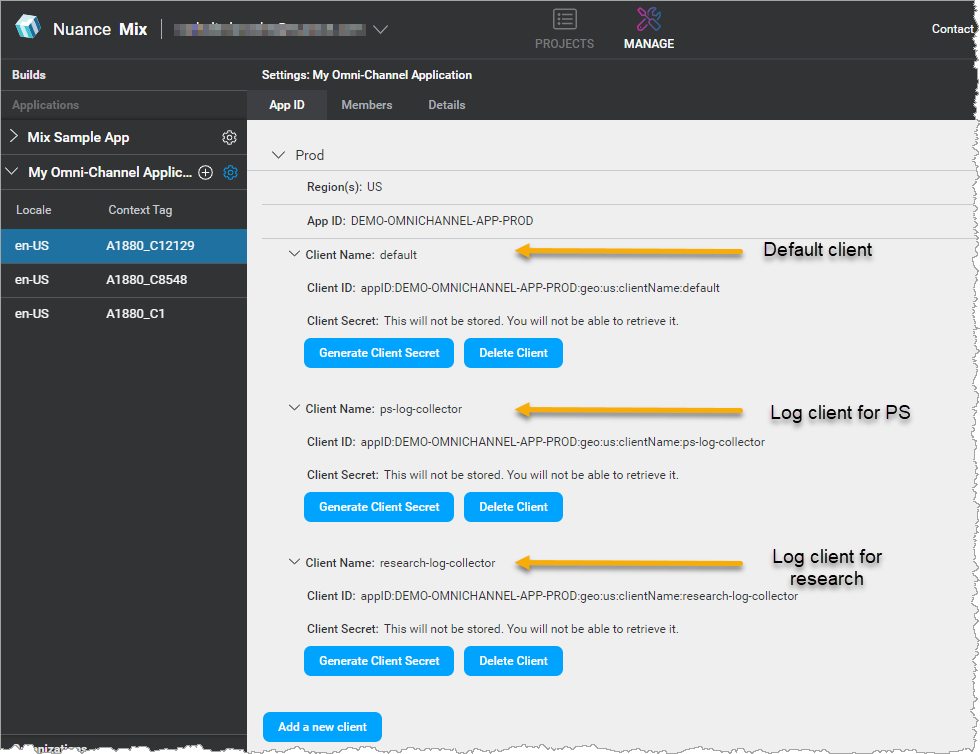
For more information on creating clients, see Create a client ID .
Creating customer groups
If the same client must be shared between multiple organizations, Nuance recommends that you create different client groups, one per organization. Offsets are attached to a consumer group, so creating different groups will ensure that committing offsets will not impact other users.
Reusing access tokens
You must reuse the same access token across the different consumer processes. Do not acquire a new token at each API call. The same token can be used between the Kafka and AFSS APIs.
For example, if you are running 20 consumer processes for a specific app ID, generate a single access token and share it across the 20 consumers.
Nuance also recommends that you use the token until it expires. The expected token expiration validity period is returned in the token response.
Please note that the application may be limited to a certain maximum number of access token requests over a period of time.
Number of consumer instances
The number of consumer instances that you create should be less than or equal to the number of available partitions in a topic.
Nuance recommends that, for production applications, you use one consumer instance per partition.
Retention period
Messages
The retention period for messages is 28 days. To avoid any loss of data, consumers should make sure that the data is consumed within the retention period.
Consumers should use the same consumer group to maintain the offsets (all offsets are attached to the consumer group).
Audio files
The retention period for audio files is 14 days.
Graceful shutdown of consumers
Consumers should call the Delete Consumer and Unsubscribe endpoints for a graceful shutdown of the consumer.
Handling incoming event logs
Event logs are generated as your customers use your application; as such, they are often generated in waves and usually consist of a combination of peaks and slower periods.
Nuance recommends that you write your client so that it pulls data continuously; however, keep in mind that the client may not always be able to consume logs at the same rate as they are being produced. For example, a client may keep up with data collection during off-peak hours, fall behind in peak hours, and then catch up again in off-peak hours.
If your peak periods are so busy that your client cannot keep up, Nuance does not recommend that you use the log API for real-time monitoring.
Troubleshooting
This section describes some of the most common issues when working with the Kafka API.
117: Invalid consumer name
Error message
{
"error_code": 117,
"message": "Invalid consumer name"
}
The consumer name specified is not valid.
See Consumers for more information.
121: Invalid client name
Error message
{
"error_code": 121,
"message": "Invalid client name."
}
The client name specified in the consumer group name is not valid.
See Consumer groups for more information.
401: Unauthorized
Error message
{
"error":
{
"code": 401,
"status": "Unauthorized",
"message": "The request could not be authorized"
}
}
The credentials specified are incorrect or expired.
Make sure that you have generated the access token and that you are providing the credentials as described in Authorization. Note that the token needs to be regenerated regularly. See Access token lifetime for details.
40403: Consumer instance not found
Error message
{
"error_code": 40403,
"message": "Consumer instance not found."
}
The default inactivity time for a consumer instance is 2 minutes. If the consumer is not active for more than 2 minutes, the consumer is deleted. This ensures that customer instances that are not used do not take server resources.
To solve this issue:
- Keep the consumer instance alive by using the Get Records endpoint at regular intervals (using a loop is recommended, as described in Consumer lifecycle)
- Recreate the consumer
40903: Illegal state: No current assignment for partition
Error message
{
"error_code": 40903,
"message": "Illegal state: No current assignment for partition ..."
}
This error indicates that the consumer is trying to access a partition that is not assigned to it.
To solve the issue, call the Get Assigned Partitions endpoint to get the list of partitions assigned to the consumer instance.
40903: Illegal state: Subscription to topics, partitions and pattern are mutually exclusive
Error message
{
"error_code": 40903,
"message": "Illegal state: Subscription to topics, partitions and pattern are mutually exclusive"
}
This error indicates that both the Subscribe endpoint and the Assign Partitions endpoint were used to assign partitions for the consumer.
Use either the Subscribe endpoint (to assign partitions automatically) or the Assign Partitions endpoint (to manually assign partitions).
Consumer gets stuck or times out
This may occur if the consumer instance is not deleted during shutdown. A consumer instance remains alive in the server until the consumer times out. In this scenario, the orphan consumer instance keeps a partition blocked until the timeout period is reached and the consumer is deleted. Any new consumer created during this period may get stuck since the partition is blocked by the orphan consumer.
Make sure to manage the lifecycle of consumer instances as recommended in Consumer lifecycle.
About payloads
Each event log message has the same top-level structure, which is based on standard Kafka messages.
The top-level value field contains high-level information about the event that generated the event log and follows the CloudEvents - Version 1.0 specification.
In particular, it includes the data field, which provides the actual contents of the payloads. This field includes a set of standard fields, which are available for all payloads, as well as a set of service-specific fields.
This section first describes the top-level structure of the event logs. The remainder of this document describes the specifics of each service payloads.
Top-level Kafka structure
Top-level Kafka structure
[{
"topic": "DEMO-OMNICHANNEL-APP-DEV",
"key": {
"service": "DLGaaS",
"id": "ca6e4281-47c1-4cc8-a3e2-48d0bcda29de"
},
"value": {
// Contents of message. See Value field.
},
"partition": 0,
"offset": 1057
}
]
All Kafka messages have the following top-level structure:
| Field | Description |
|---|---|
| topic | Name of the topic. In Mix, this is the app ID. |
| key | Key for this message. Messages with the same key go to the same partition in the topic. The key includes two fields:
|
| value | Contents of the Kafka message. See Value field. |
| partition | Partition number for this topic. See Partitions. |
| offset | Integer number representing the last record that Kafka has sent to a consumer. See Using offsets. |
Value field
Sample value field structure
...
"value": {
"specversion": "1.0",
"service": "DLGaaS",
"source": "nuance.dlg.v1.DialogService/Start",
"type": "Start",
"id": "892e1679-065d-4bdd-8112-ff12f64e70cf",
"timestamp": "2021-03-15T14:39:00.393Z",
"appid": "DEMO-OMNICHANNEL-APP-DEV",
"datacontenttype": "application/json",
"data": {
...
}
},
...
The top-level value field contains high-level information about the event that generated the event log. It follows the CloudEvents - Version 1.0 specification and has the following structure:
| Field | Description |
|---|---|
| specversion | Version of the specification. |
| service | Name of the runtime service that generated this message. Valid values are: TTSaaS, ASRaaS, NLUaaS, DLGaaS. |
| source | Context (endpoint) in which the event was generated. Possible values are service-specific. See Source and type fields. |
| type | Type of the event. Possible values depend on the source. See Source and type fields. |
| id | Randomly-generated UUID that identifies the event. The combination of the source and id fields is unique for each distinct event. |
| timestamp | Timestamp of when the event occurred. |
| appid | App ID for this event. |
| datacontenttype | Content type of data field. Always application/json. |
| data | Contents of the payload. See Data field. |
Source and type fields
The source field specifies the context in which the event was generated.
| Service | source field |
type field |
|---|---|---|
| ASRaaS | nuance.asr.v1.Recognizer/Recognize | Recognize |
| NLUaaS | nuance.nlu.v1.Runtime/Interpret | Interpret |
| DLGaaS | nuance.dlg.v1.DialogService/Start | Start |
| DLGaaS | nuance.dlg.v1.DialogService/Status | Status |
| DLGaaS | nuance.dlg.v1.DialogService/Update | Update |
| DLGaaS | nuance.dlg.v1.DialogService/Execute | Execute |
| DLGaaS | nuance.dlg.v1.DialogService/ExecuteStream | ExecuteStream |
| DLGaaS | nuance.dlg.v1.DialogService/Stop | Stop |
| DLGaaS | NIIEventLogger | NIIEventLog |
| TTSaaS | nuance.tts.v1.Synthesizer/Synthesize | Synthesize |
| TTSaaS | nuance.tts.v1.Synthesizer/UnarySynthesize | Synthesize |
Data field
"data": {
"dataContentType": "application/x-nuance-dlg-interaction-summary.v1+json",
"traceid": "547d2679e93eb9631fca96e1adf36dd1",
"requestid": "f30758a8-536f-9239-ad31-8cce730eeeb0",
"userid": "e3b0c44298fc1c149afbf4c8996fb92427ae41e4649b934ca495991b7852b855",
"locale": "en-US",
"clientData": { // for TTS and NII logs
"company": "Aardvark",
"location": "Montreal"
},
"processingTime": {
"startTime": "2021-03-15T14:40:59.196Z",
"durationMs": 70
},
"request": {
// Service-specific fields
"clientData": { // for ASR, DLG, and NLU logs
"company": "Aardvark",
"location": "Montreal"
}
},
"response": {
"status": {
"code": 200,
"message": "OK",
"details": ""
}
// Service-specific fields
}
}
The data field specifies the actual content of the payload. It includes a set of standard fields, which are available for all payloads, as well as a set of service-specific fields, which depend on the value of the dataContentType field.
The following table lists the standard fields:
| Field | Description |
|---|---|
| dataContentType | Defines the type of content that will be available in the data field. See dataContentType field. |
| traceid | Currently not used. |
| requestid | Nuance-generated UUID that identifies an entire API request through all the services. This field can be used for debugging and to correlate all the event logs that relate to a specific interaction. See Correlate logs for a specific API interaction. |
| clientRequestid | Client-provided ID that identifies an entire API request through all the services. See Client-provided request ID. |
| userid | A combination of the user_id field provided in the API and the appid field. (For example, for DLGaaS, the user_id is provided as part of the StartRequest.) To generate the userid value, the appid and user_id fields are concatenated and separated by a colon, as follows: appid:user_id. This value is then hashed using SHA256 and provided as a 64-character hexadecimal string. See User ID. |
| locale | Locale used for this interaction. |
| processingTime | Included in the final response payload, when duration can be calculated. Includes the following fields:
|
| clientData | Contents of the client_data map provided in the API. See Client data. For TTSaaS and NII logs, this is provided at the top level of the data field. For DLGaaS, NLUaaS, and ASRaaS, the client_data field is provided in the request object. |
| request | Contents of the request, if applicable. Value is service-specific. |
| response | Contents of the response, if applicable. Can contain a status code, message, and details. Value is service-specific. |
dataContentType field
The dataContentType field specifies the content type of the data field. In particular, it determines which additional service-specific fields are included in the payload.
The dataContentType value has the following structure:
application/<i>contenttype</i>.<i>version</i>+json
Where:
- contenttype defines the type of content that will be available in the event log
- version specifies the version of the specification for this data content type; see About payload versions
The following table links to the sections that document each dataContentType payload:
| Service | Field | See |
|---|---|---|
| ASRaaS | application/x-nuance-asr-callsummary.v2+json |
asr-callsummary payload |
application/x-nuance-asr-finalresultresponse.v2+json |
asr-finalresultresponse payload | |
application/x-nuance-asr-finalstatusresponse.v2+json |
asr-finalstatusresponse payload | |
application/x-nuance-asr-partialresultresponse.v2+json |
asr-partialresultresponse payload | |
application/x-nuance-asr-recognitioninitmessage.v2+json |
asr-recognitioninitmessage payload | |
application/x-nuance-asr-startspeechresponse.v2+json |
asr-startspeechresponse payload | |
application/x-nuance-asr-statusresponse.v2+json |
asr-statusresponse payload | |
| NLUaaS | application/x-nuance-nluaas-interpretation.v1+json |
nluaas-interpretation payload |
| DLGaaS | application/x-nuance-dlg-interaction-summary.v1+json |
dlg-interaction-summary payload |
application/x-nuance-dlg-nii-logs.v1+json |
dlg-nii-logs payload | |
| TTSaaS | application/x-nuance-tts-callsummary.v3+json |
tts-callsummary |
About payload versions
The version number (for example, v1 in application/x-nuance-dlg-nii-logs.v1+json) specifies the version of the specification for this data content type. Non-breaking changes may be applied to the specification without updating the version number. Non-breaking changes include updates such as adding fields, adding new events, adding new values, and so on.
The client application that consumes the payloads should take this into account and should not assume that the structure and content are fixed.
Should a breaking change occur (for example, an event or a field is no longer available), then the version number will be increased to indicate this change.
ASR payloads
A typical ASR interaction includes a subset or all of the following events:
- An application/x-nuance-asr-recognitioninitmessage event is first sent and includes the content of the RecognitionInitMessage, which provides the parameters and resources for recognition.
- The application/x-nuance-asr-statusresponse event is usually sent after the recognitionInitMessage event is received. It provides the content of the 100 Continue status message that is sent back to the client to indicate that recognition parameters and resources were accepted and successfully configured.
- The application/x-nuance-asr-startspeechresponse event indicates the beginning of audio as detected by Krypton.
- If partial results were requested, a series of application/x-nuance-asr-partialresultresponse events are sent, one for each partial recognition result.
- The application/x-nuance-asr-finalresultresponse event provides the final recognition result.
- The application/x-nuance-asr-finalstatusresponse event is usually sent after the finalresultresponse event is received. It provides the content of the 200 Success status message that is sent back to the client to indicate that audio was processed, recognition completed, and a result returned with at least one hypothesis.
- Finally, the application/x-nuance-asr-callsummary event is sent. It provides a summary of the ASR interaction (full recognition turn), including request parameters, results, statistics, and internal events.
The code samples in this section provide all the event logs generated for recognizing the following utterance:
"My credit card number is 3141592653589793"
asr-recognitioninitmessage payload
Sample payload
"data": {
"request": {
"recognitionInitMessage": {
"parameters": {
"language": "eng-USA",
"topic": "NTEFAST",
"audioFormat": {
"pcm": {
"sampleRateHz": 16000
}
},
"recognitionFlags": {
"autoPunctuate": false,
"filterProfanity": false,
"suppressCallRecording": false
}
},
"clientData": {
"applicationName": "appID:test_user_nuance_com_test3:geo:us:clientName:default"
}
}
},
"asrSessionid": "31bd3cb7-aaa0-4b22-a8ee-6a5993dbd50c",
"dataContentType": "application/x-nuance-asr-recognitioninitmessage.v2+json",
"requestid": "3136437b-f95b-4a37-8c18-5c6ee836e212",
"audioUrn": "urn:nuance-mix:log:service:audio/asraas/31bd3cb7-aaa0-4b22-a8ee-6a5993dbd50c"
}
Current version: v2
The application/x-nuance-asr-recognitioninitmessage payloads provide the content of the RecognitionInitMessage sent in the ASRaaS RecognitionRequest. This message specifies the parameters and resources for recognition.
In addition to the standard fields described in Data field, messages with the application/x-nuance-asr-recognitioninitmessage dataContentType include the following fields:
| Field | Description |
|---|---|
| request | Contains the RecognitionInitMessage payload |
| asrSessionid | Identifier of the current ASR session |
| audioUrn | URN of the ASR resource. This field is helpful when downloading audio files of the utterances that were sent for recognition to ASRaaS. See AFSS API for details. |
asr-statusresponse payload
Sample payload
"data": {
"response": {
"status": {
"code": 100,
"message": "Continue",
"details": "recognition started on audio/l16;rate=16000 stream"
}
},
"asrSessionid": "31bd3cb7-aaa0-4b22-a8ee-6a5993dbd50c",
"dataContentType": "application/x-nuance-asr-statusresponse.v2+json",
"requestid": "3136437b-f95b-4a37-8c18-5c6ee836e212"
}
Current version: v2
The application/x-nuance-asr-statusresponse payloads provide the content of the 100 Continue status message that is sent back to the client to indicate that recognition parameters and resources were accepted and successfully configured.
This event is usually sent after the recognitionInitMessage event is received and also indicates that recognition has started.
In addition to the standard fields described in Data field, messages with the application/x-nuance-asr-statusresponse dataContentType include the following fields:
| Field | Description |
|---|---|
| response | Contains the 100 Continue status code. See Status messages and codes in the ASRaaS documentation for details. |
| asrSessionid | Identifier of the current ASR session |
asr-startspeechresponse payload
Sample payload
"data": {
"response": {
"startOfSpeech": {
"firstAudioToStartOfSpeechMs": 360
}
},
"asrSessionid": "31bd3cb7-aaa0-4b22-a8ee-6a5993dbd50c",
"dataContentType": "application/x-nuance-asr-startspeechresponse.v2+json",
"requestid": "3136437b-f95b-4a37-8c18-5c6ee836e212"
}
Current version: v2
The application/x-nuance-asr-startspeechresponse payloads indicate the beginning of audio as detected by Krypton. This event is triggered only when the recognition parameter enableUtteranceDetection is true (the default).
In addition to the standard fields described in Data field, messages with the application/x-nuance-asr-startspeechresponse dataContentType include the following fields:
| Field | Description |
|---|---|
| response | Contains the StartOfSpeech payload |
| asrSessionid | Identifier of the current ASR session |
asr-partialresultresponse payload
Sample payload
"data":
{
"response":
{
"result":
{
"resultType": 1,
"absStartMs": 0,
"absEndMs": 1290,
"dataPack":
{
"language": "ara-XWW",
"topic": "GEN",
"version": "4.2.0"
},
"hypotheses": [
{
"rejected": false,
"formattedText": "كل سنه وانت طيب",
"minimallyFormattedText": "كل سنه وانت طيب",
"words": [
{
"text": "كل",
"startMs": 80,
"endMs": 240,
"silenceAfterWordMs": 0
},
{
"text": "سنه",
"startMs": 240,
"endMs": 640,
"silenceAfterWordMs": 0
},
{
"text": "وانت",
"startMs": 640,
"endMs": 860,
"silenceAfterWordMs": 0
},
{
"text": "طيب",
"startMs": 860,
"endMs": 1200,
"silenceAfterWordMs": 0
}
]
}
]
}
},
"asrSessionid": "6cdfce4b-76c6-41c1-9dad-76500323ffcb",
"dataContentType": "application/x-nuance-asr-partialresultresponse.v2+json",
"requestid": "3136437b-f95b-4a37-8c18-5c6ee836e212"
}
Current version: v2
The application/x-nuance-asr-partialresultresponse payloads provide the partial recognition results.
In addition to the standard fields described in Data field, messages with the application/x-nuance-asr-partialresultresponse dataContentType include the following fields:
| Field | Description |
|---|---|
| response | Contains the Result payload for the partial result |
| redactedReason | If content was redacted, provides the reason. For example, the "suppressCallRecording" value indicates that the suppress_call_recording RecognitionFlags field was set to true. See ASR values possibly masked for details. |
| asrSessionid | Identifier of the current ASR session |
asr-finalresultresponse payload
Sample payload: Example 1
"data": {
"response": {
"result": {
"resultType": 0,
"absStartMs": 360,
"absEndMs": 9820,
"utteranceInfo": {
"durationMs": 9460,
"clippingDurationMs": 0,
"droppedSpeechPackets": 0,
"dsp": {
"snrEstimate": 27,
"level": 16897,
"stereo": false,
"initialSilenceMs": 380,
"initialEnergy": -70.5528,
"finalEnergy": -63.327,
"meanEnergy": 151.079
}
},
"hypotheses": [{
"rejected": false,
"formattedText": "My credit card number is 3141592653589793",
"minimallyFormattedText": "My credit card number is three one four one five nine two six five three five eight nine seven nine three",
"averageConfidence": 489,
"words": [{
"text": "My",
"confidence": 500,
"startMs": 380,
"endMs": 500,
"silenceAfterWordMs": 0
}, {
"text": "credit",
"confidence": 500,
"startMs": 500,
"endMs": 960,
"silenceAfterWordMs": 0
}, {
"text": "card",
"confidence": 500,
"startMs": 960,
"endMs": 1200,
"silenceAfterWordMs": 0
}, {
"text": "number",
"confidence": 500,
"startMs": 1200,
"endMs": 1520,
"silenceAfterWordMs": 0
}, {
"text": "is",
"confidence": 500,
"startMs": 1520,
"endMs": 1740,
"silenceAfterWordMs": 600
}, {
"text": "3141592653589793",
"confidence": 367,
"startMs": 2340,
"endMs": 8820,
"silenceAfterWordMs": 0
}
]
}
]
}
},
"asrSessionid": "31bd3cb7-aaa0-4b22-a8ee-6a5993dbd50c",
"dataContentType": "application/x-nuance-asr-finalresultresponse.v2+json",
"requestid": "3136437b-f95b-4a37-8c18-5c6ee836e212"
}
Sample payload: Example 2-Call recording suppressed
"data":
{
"response":
{
"result":
{
"resultType": 0,
"absStartMs": 980,
"absEndMs": 8760,
"utteranceInfo":
{
"durationMs": 7780,
"clippingDurationMs": 0,
"droppedSpeechPackets": 0,
"dsp":
{
"snrEstimateDb": 20,
"level": 20481,
"numChannels": 1,
"initialSilenceMs": 220,
"initialEnergy": -60.0424,
"finalEnergy": -51.0569,
"meanEnergy": 118.718
}
},
"dataPack":
{
"language": "eng-GBR",
"topic": "GEN",
"version": "4.1.0",
"id": "GMT20200227064218"
},
"hypotheses": [],
"redactedReason": "suppressCallRecording"
}
},
"asrSessionid": "a3134271-8d79-450d-9b2e-9bd53e196056",
"dataContentType": "application/x-nuance-asr-finalresultresponse.v2+json",
"requestid": "3136437b-f95b-4a37-8c18-5c6ee836e212"
}
Current version: v2
The application/x-nuance-asr-finalresultresponse payloads provide the final recognition result.
In addition to the standard fields described in Data field, messages with the application/x-nuance-asr-finalresultresponse dataContentType include the following fields:
| Field | Description |
|---|---|
| response | Contains the Result payload for the final result |
| redactedReason | If content was redacted, provides the reason. For example, the "suppressCallRecording" value indicates that the suppress_call_recording RecognitionFlags field was set to true. See ASR values possibly masked for details. |
| asrSessionid | Identifier of the current ASR session |
asr-finalstatusresponse payload
Sample payload
"data": {
"response": {
"status": {
"code": 200,
"message": "Success"
}
},
"processingTime": {
"startTime": "2020-12-05T13:15:56.176Z",
"durationMs": 10101
},
"asrSessionid": "31bd3cb7-aaa0-4b22-a8ee-6a5993dbd50c",
"audioDurationMs": 9940,
"dataContentType": "application/x-nuance-asr-finalstatusresponse.v2+json",
"requestid": "3136437b-f95b-4a37-8c18-5c6ee836e212"
}
Current version: v2
The application/x-nuance-asr-finalstatusresponse payloads provide the content of the 200 Success status message that is sent back to the client to indicate that audio was processed, recognition completed, and a result returned with at least one hypothesis.
This event is usually sent after the finalresultresponse event is received.
In addition to the standard fields described in Data field, messages with the application/x-nuance-asr-finalstatusresponse dataContentType include the following fields:
| Field | Description |
|---|---|
| response | Contains the 200 Success status code. See Status messages and codes for details. |
| asrSessionid | Identifier of the current ASR session |
| audioDurationMs | Audio duration in milliseconds |
asr-callsummary payload
Sample payload
"data": {
"dataContentType": "application/x-nuance-asr-callsummary.v2+json",
"callsummary": {
"sessionId": "31bd3cb7-aaa0-4b22-a8ee-6a5993dbd50c",
"clientData": {
"applicationName": "appID:test_user_nuance_com_test3:geo:us:clientName:default"
},
"serverData": {
"hostname": "ntefast-eng-usa-410-krypton-bdd85d4ff-6nnm8",
"platform": "linux",
"arch": "x64",
"versions": {
"Krypton": "4.6.0-202011042154",
"S3": "12.24.100.04509",
"MRec": "1.42.100.19403",
"TextProc": "15.07.100.02109",
"S3Config": "4.12.0"
}
},
"absStartTime": 1607174156199,
"dataPack": {
"language": "eng-USA",
"topic": "NTEFAST",
"version": "4.1.0",
"id": "ndp40-ntefast-eng-USA-r1"
},
"recognitionObjects": [],
"Recognize": [{
"absStartTime": 1607174156203,
"recognitionParameters": {
"autoPunctuation": false,
"enableNBestOnRejection": true,
"enableSpeakerProfileUpdate": true,
"enableUtteranceDetection": true,
"audioFormat": "audio/l16;rate=16000",
"autoEnd": true,
"enablePartialResults": false,
"immutablePartialResults": false,
"startRecognitionTimers": true,
"includeTokenization": false,
"enableProfanityFilter": false,
"suppressCallRecording": false,
"confidenceFloatRepresentation": false,
"suppressInitialCapitalization": false,
"allowZeroBaseLmWeight": false
},
"audioPacketStats": {
"packetsReceived": 497,
"bytesReceived": 318080,
"minimumSize": 640,
"maximumSize": 640,
"firstPacketTime": "2020-12-05T13:15:56.279Z",
"lastPacketTime": "2020-12-05T13:16:06.208Z",
"audioDurationMs": 9940
},
"recognitionObjects": [],
"utterances": [{
"nBest": [{
"formattedText": "My credit card number is 3141592653589793",
"minimallyFormattedText": "My credit card number is three one four one five nine two six five three five eight nine seven nine three",
"IP!tokens": "yZS...bA=",
"IP!prepostprocessing_tokens": "29uzyWVLBE4VrANT7g....HAw=="
}
],
"info": {
"duration": 9460,
"stereo": false,
"level": 16897,
"clippingDuration": 0,
"snrEstimate": 27,
"droppedSpeechPackets": 0,
"droppedNonSpeechPackets": 0,
"initialSilence": 380,
"initialEnergy": -70.5528,
"finalEnergy": -63.327,
"meanEnergy": 151.079
},
"relStartTime": 360,
"relEndTime": 9820,
"completionCause": "SUCCESS"
}
],
"IP!S3Configuration": "QPh...OgSbjw==",
"metrics": {
"firstAudioToStartOfSpeech": 743,
"firstAudioToResult": 9931
},
"absEndTime": 1607174166228,
"IP!S3Events": "L4sFrmz..so+bzPlqw==",
"audioDump": "http://minio-prod.fabric-prod.svc.cluster.local:9000/afss/da268859842ef28cd22f7b277e9c755538e9d70e45f2b8d785128afecd26affa/asraas/31bd3cb7-aaa0-4b22-a8ee-6a5993dbd50c",
"audioUrn": "urn:nuance-mix:log:service:audio/asraas/31bd3cb7-aaa0-4b22-a8ee-6a5993dbd50c"
}
],
"IPKey": "tk.....KHLNp0hFA==",
"absEndTime": 1607174166275,
"IP!S3Events": "L4s...jZs="
},
"processingTime": {
"startTime": "2020-12-05T13:15:56.176Z",
"durationMs": 10101
},
"asrSessionid": "31bd3cb7-aaa0-4b22-a8ee-6a5993dbd50c",
"requestid": "3136437b-f95b-4a37-8c18-5c6ee836e212"
}
Current version: v2
The application/x-nuance-asr-callsummary payloads provide summary information about the ASR interaction (full recognition turn), including request parameters, results, statistics, and internal events.
In addition to the standard fields described in Data field, messages with the application/x-nuance-asr-callsummary dataContentType include the following fields:
| Field | Description |
|---|---|
| serverData | Details about the Krypton server. See serverData for details. |
| absStartTime | Audio stream start time |
| dataPack | Information about the current data pack. See DataPack in the ASRaaS documentation for details. |
| recognitionObjects | List of recognition objects (wordsets and domain LMs) used during the session. See recognitionObjects for details. |
| Recognize | Information about the Recognize command. See Recognize for details. |
| IPKey | RSA-encrypted key used to encrypt IP data (S3Configuration, S3Events, and tokens) |
| absEndTime | Audio stream end time |
| IP!S3Events | S3 events received during the session. Encrypted. |
serverData
Details about the Krypton server.
| Field | Description | |
|---|---|---|
| hostname | Name of the machine running the Krypton server | |
| platform | Software platform of the Krypton server | |
| arch | Software architecture of the Krypton server | |
| versions | Versions of the different components: | |
| Krypton | Krypton software version | |
| S3 | S3 library version | |
| MRec | MRec library version | |
| TextProc | TextProc library version | |
| S3Config | S3Config library version | |
RecognitionObjects
List of recognition objects (wordsets and domain LMs) used during the session.
| Field | Description |
|---|---|
| id | ID of the recognition object, as provided by the client |
| S3Id | ID correlating the related S3 event |
| type | Type of recognition object (DLM/wordset) |
| weight | Weight value provided by the client application |
| url | URL of the object |
Recognize
Information about the Recognize command.
| Field | Description | |
|---|---|---|
| absStartTime | Audio stream start time | |
| recognitionParameters | Recognition parameters and values used for the session. Some of these values can be configured in the ASRaaS RecognitionInitMessage message. The other values are server defaults. | |
| autoPunctuation | Whether to enable auto punctuation | |
| enableSpeakerProfileUpdate | If speaker profiles are used in the session, whether updated speaker adaptation data is stored after the session | |
| enableNBestOnRejection | Whether N-best results are returned (true) or discarded (false) when recognition ends with a rejection (also known as “no-match”) | |
| enableUtteranceDetection | Whether to activate the internal utterance detection mechanism | |
| audioFormat | Incoming audio mime type | |
| autoEnd | Whether the recognition turn ends when Krypton detects the end of an utterance | |
| enablePartialResults | Whether to enable partial results | |
| immutablePartialResults | When partial results are enabled (see enablePartialResults above), whether to return stable partial results | |
| startRecognitionTimers | Whether timers are activated when a recognition turn starts | |
| includeTokenization | Whether to include tokenized results | |
| enableProfanityFilter | Whether to filter profanities and other unacceptable language from transcriptions | |
| suppressCallRecording | Whether call recording is disabled for the recognition turn | |
| confidenceFloatRepresentation | Nuance internal | |
| utteranceEndSilence | Minimum amount of silence (time designation) that causes an utterance to end | |
| AudioPacketStats | Provides statistics about the audio packets received | |
| packetsReceived | Number of audio packet received by ASRaaS | |
| bytesReceived | Total audio bytes received | |
| minimumSize | Size (in bytes) of the smallest audio packet received | |
| maximumSize | Size (in bytes) of the largest audio packet received | |
| firstPacketTime | Date and time the first audio packet was received | |
| lastPacketTime | Date and time the last audio packet was received | |
| audioDurationMs | The duration of the audio received minus begin and end silence periods as detected by ASRaaS | |
| RecognitionObjects | List of recognition objects (wordsets and domain LMs) used for recognition. See RecognitionObjects for a description of the fields. | |
| nBest | List of n-best results | |
| info | Information about the recognized sentence in the transcription result. See UtteranceInfo for a description of each field. | |
| relStartTime | Start time, relative to Recognize.absStartTime, computed on audio | |
| relEndTime | End time, relative to relative to Recognize.absStartTime, computed on audio | |
| completionCause | In response to Recognize, the reason for the response:
|
IP!S3Configuration | S3 parameters provided by krypton to S3. Encrypted with an IPKey. |
| metrics | Metrics for the call; available if enabled in configuration | |
| absEndTime | Audio stream end time | |
| IP!S3Events | S3 events received during the call. Encrypted. | |
| audioDump | URL of the audio recording | |
| audioUrn | URN of the audio file for the utterance. This field can be used to download the audio file with the AFSS API. See AFSS API for details. | |
nBest
List of n-best results.
| Field | Description |
|---|---|
| confidence | The confidence score for the entire transcription, 0 to 1 |
| PCI!formattedText | Formatted text of the result, for example, $500. Encrypted with a PCIKey. |
| PCI!minimallyFormattedText | Slightly formatted text of the result, for example, Five hundred dollars. Encrypted with a PCIKey. |
| IP!tokens | Nuance-internal representation of the recognition result. Encrypted with an IPKey. |
metrics
Metrics for the call; available if enabled in configuration.
| Field | Description |
|---|---|
| firstAudioToStartOfSpeech | The number of milliseconds from the arrival of the first audio message/binary packet after Recognize to transmission of the StartOfSpeech event |
| firstAudioToResult | The number of milliseconds from the arrival of the first audio message/binary packet after Recognize to the current time |
NLU payload
The x-nuance-nluaas-interpretation payload provides an overview of the interactions that occur in an NLUaaS interpretation session.
nluaas-interpretation payload
Sample payload: Single-intent interpretation
"data": {
"dataContentType": "application/x-nuance-nluaas-interpretation.v1+json",
"locale": "en-US",
"traceid": "441249de36ff9f682f69a63064e0b125",
"request": {
"resources": [],
"clientData": {
"x-nuance-dialog-session-id": "8baf36f2-886d-468d-9e4c-057fdbde66e4",
"x-nuance-dialog-seqid": "15"
},
"parameters": {
"postProcessingScriptParameters": {},
"interpretationResultType": "SINGLE_INTENT",
"interpretationInputLoggingMode": "PLAINTEXT",
"maxInterpretations": 0
},
"model": {
"type": "SEMANTIC_MODEL",
"uri": "urn:nuance:mix/eng-USA/TestBotInterface/mix.nlu",
"requestTimeoutMs": 0
},
"userId": "",
"input": {
"text": "I want a double espresso",
"inputUnion": "text"
}
},
"processingTime": {
"startTime": "2021-03-22T15:13:00.285Z",
"durationMs": 127
},
"response": {
"status": {
"code": 200,
"message": "OK",
"details": ""
},
"result": {
"interpretations": [{
"singleIntentInterpretation": {
"entities": {
"COFFEE_TYPE": {
"entities": [{
"entities": {},
"textRange": {
"startIndex": 16,
"endIndex": 24
},
"confidence": 1,
"origin": "GRAMMAR",
"literal": "espresso",
"sensitive": false,
"audioRange": null,
"stringValue": "espresso",
"valueUnion": "stringValue"
}
]
},
"COFFEE_SIZE": {
"entities": [{
"entities": {},
"textRange": {
"startIndex": 9,
"endIndex": 15
},
"confidence": 1,
"origin": "GRAMMAR",
"literal": "double",
"sensitive": false,
"audioRange": null,
"stringValue": "lg",
"valueUnion": "stringValue"
}
]
}
},
"intent": "ORDER_COFFEE",
"confidence": 1,
"origin": "GRAMMAR"
},
"interpretationUnion": "singleIntentInterpretation"
}
],
"literal": "I want a double espresso",
"sensitive": false
}
}
}
Current version: v1
Messages with the application/x-nuance-nluaas-interpretation.v1+json dataContentType contain no additional service-specific fields beyond those described in Data field. Note, however, that for NLUaaS and ASRaaS the clientData field is part of the request object.
NLUaaS request and response objects
The request object describes the input, as well as the model, used for the interpretation. Parameters, extra resources, client data, and user ID may also be included to customize the interpretation. See InterpretRequest for details.
The input to interpret is either:
- Plain text (
inputUnion: "text"), as shown in the example at the right - Result from ASRaaS (
"inputUnion": "asrResult") as shown below, with the value encrypted (truncated in the example for brevity).
"input":
{
"asrResult":
{
"type_url": "type.googleapis.com/nuance.asr.v1.Result",
"value":
{
"type": "Buffer",
"data": [16, 210, ..., 46, 48]
}
},
"inputUnion": "asrResult"
}The response object, in addition to providing a status message, describes the interpretation result, both the input (literal) and the candidate interpretations of the input. For more example payloads, see InterpretResult.
Notice that the first child under interpretations specifies the result type (type of interpretation). For example:
"result": {
"interpretations": [{
"singleIntentInterpretation": {
...
}
},
...There are two interpretation result types:
Single-intent interpretation results include one or more alternative intents, complete with entities if they occur in the text. Each intent is shown with a confidence score and indicates whether the match was done from a grammar file (
GRAMMAR) or a SSM or statistical semantic model (STATISTICAL) file. See SingleIntentInterpretation.Multi-intent interpretation results contain a tree of nodes representing the detected operators, intents, and entities and their associations. Multi-intent interpretation requires a semantic model that is enabled for multi-intent (not currently supported). Although multi-intent interpretation may be requested without error, the results contain the same information as a single-intent interpretation. You will notice some formatting differences, for example, the
rootof the multi-intent interpretation contains the intent. See MultiIntentInterpretation.
Dialog payloads
There are two types of dialog event logs:
- Runtime API transaction logs: These event logs provide information about the DLGaaS transactions. As such, the event logs are organized around the service requests and responses and are identified with the
[application/x-nuance-dlg-interaction-summary](#dlg-interaction-summary-payload)dataContentType. - Dialog event logs: These events are related to the behavior of the dialog application (for example, the dialog was started, input was received, a transition occurred, and so on) and are used for reporting. These messages are organized around the dialog events and are identified with the
[application/x-nuance-dlg-nii-logs](#dlg-nii-logs-payload)dataContentType.
A complete dialog session contains a combination of these two types of event logs.
dlg-interaction-summary payload
Sample payload: DLGaaS-Start-End event
"data":
{
"dataContentType": "application/x-nuance-dlg-interaction-summary.v1+json",
"traceid": "1f16b4bd07b2f1f9c548acaedc487c56",
"requestid": "01b73d0f-bfd6-9921-a160-ad037d2e6036",
"sessionid": "c475ff51-d60c-4ad0-b1df-7fb4aae43b13",
"channel": "default",
"sessionTimeoutSec": 900,
"locale": "en-US",
"processingTime":
{
"startTime": "2021-03-15T14:41:46.313Z",
"durationMs": 110
},
"events": [
{
"event": "DLGaaS-Start-End",
"time": "2021-03-15T14:41:46.424Z"
}
],
"request":
{
"selector":
{
"channel": "default",
"language": "en-US",
"library": "default"
},
"payload":
{
"modelRef":
{
"uri": "urn:nuance-mix:tag:model/A1880_C1/mix.dialog"
},
"data": {}
},
"sessionTimeoutSec": 900
},
"response":
{
"status":
{
"code": 200,
"message": "OK",
"detail": ""
},
"payload":
{
"sessionId": "c475ff51-d60c-4ad0-b1df-7fb4aae43b13"
}
}
}
Sample payload: DLGaaS-ExecuteStream-End event
"data":
{
"dataContentType": "application/x-nuance-dlg-interaction-summary.v1+json",
"traceid": "362ce333dfa6d3009c716ca40ca4cfd5",
"requestid": "d69cb4e2-15c5-9b2b-9827-45bc6ad073e8",
"sessionid": "c475ff51-d60c-4ad0-b1df-7fb4aae43b13",
"processingTime":
{
"startTime": "2021-03-15T14:41:52.607Z",
"durationMs": 6815
},
"events": [
{
"event": "DLGaaS-ExecuteStream-End",
"time": "2021-03-15T14:41:59.423Z"
}
],
"request":
{
"sessionId": "c475ff51-d60c-4ad0-b1df-7fb4aae43b13",
"selector":
{
"channel": "default",
"language": "en-US",
"library": "default"
},
"payload": {}
},
"response":
{
"status":
{
"code": 200,
"message": "OK",
"detail": ""
},
"payload":
{
"messages": [
{
"visual": [
{
"text": "Perfect, a double espresso coming right up!"
}
],
"view": {}
}
],
"endAction":
{
"data": {},
"id": "End dialog"
}
}
}
}
Sample payload: DLGaaS-Stop-End event
"data":
{
"dataContentType": "application/x-nuance-dlg-interaction-summary.v1+json",
"traceid": "c04aca32c263b1a1cbf467b7182e6863",
"requestid": "d7823d68-f9bb-9a8e-a819-66499a3df1ac",
"sessionid": "c475ff51-d60c-4ad0-b1df-7fb4aae43b13",
"processingTime":
{
"startTime": "2021-03-15T14:41:59.550Z",
"durationMs": 8
},
"events": [
{
"event": "DLGaaS-Stop-End",
"time": "2021-03-15T14:41:59.558Z"
}
],
"request":
{
"sessionId": "c475ff51-d60c-4ad0-b1df-7fb4aae43b13"
},
"response":
{
"status":
{
"code": 404,
"message": "NOT_FOUND",
"detail": "Could not find session for [c475ff51-d60c-4ad0-b1df-7fb4aae43b13]"
}
}
}
Current version: v1
The application/x-nuance-dlg-interaction-summary payloads provide an overview of the Runtime API interactions that occur in a DLGaaS session.
In addition to the standard fields described in Data field, messages with the application/x-nuance-dlg-interaction-summary dataContentType include the following fields:
| Field | Description |
|---|---|
sessionid |
ID of the session. It is always included for all dialog events, except for DLGaaS-Start-Start. For DLGaaS-Start-Start, the session ID is included only when it is passed in the StartRequest. |
events |
Array of event and time values for this transaction. See table below for details. |
channel |
Channel used for the interaction |
sessionTimeoutSec |
Session timeout value (in seconds), after which the session is terminated |
request |
Contents of the request. See table below for details. |
response |
Contents of the response. See table below for details. |
Note: The DLGaaS-Start-Start event will only include the sessionid when it is passed in on the Start request. If the session is not passed in, the dialog service will create one and return it in the DLGaaS-Start-End event. All other requests will include it.
Request and response objects
The request and response objects available in the event logs depend on the dialog events that generated the logs.
The following table describes the contents of the request and response objects according to the event that generated the event log:
| API Method | Possible events | Contents of request |
Contents of response1 |
|---|---|---|---|
| Start | DLGaaS-Start-Start for StartRequest |
N/A | N/A |
DLGaaS-Start-End for StartResponse |
Content provided in StartRequest | StartResponse payload | |
| Status | DLGaaS-Status-Start for StatusRequest |
N/A | N/A |
DLGaaS-Status-End for StatusResponse |
Content provided in StatusRequest | StatusResponse payload | |
| Update | DLGaaS-Update-Start for UpdateRequest |
N/A | N/A |
DLGaaS-Update-End for UpdateResponse |
Content provided in UpdateRequest payload | N/A | |
| Execute | DLGaaS-Execute-Start for ExecuteRequest |
N/A | N/A |
DLGaaS-Execute-End for ExecuteResponse |
Content provided in ExecuteRequest | ExecuteResponse payload | |
| Execute Stream |
DLGaaS-ExecuteStream-Start for ExecuteRequest in StreamInput |
N/A | N/A |
DLGaaS-ExecuteStream-End for ExecuteResponse in StreamOutput |
Content provided in the ExecuteRequest | ExecuteResponse payload | |
ASRaaS-reco-Start when ASRaaS is invoked |
N/A | N/A | |
ASRaaS-reco-End when the result is received from ASRaaS |
N/A | N/A | |
NLUaaS-interpret-Start when NLUaaS is invoked |
N/A | N/A | |
NLUaaS-interpret-End when the result is received from NLUaaS |
N/A | N/A | |
TTSaaS-synthesize-Start when TTSaaS is invoked |
N/A | N/A | |
TTSaaS-synthesize-End when the result is received from TTSaaS |
N/A | N/A | |
| Stop | DLGaaS-Stop-Start for StopRequest |
N/A | N/A |
DLGaaS-Stop-End for StopResponse |
Content provided in StopRequest | N/A |
1. In addition to default response content described in Data field.
The following diagram shows at which point in a dialog interaction each event gets generated:
(Click the image for a close-up view)
dlg-nii-logs payload
Sample payload: dlg-nii-logs
{
"topic": "DEMO-OMNICHANNEL-APP-DEV",
"key": {
"service": "DLGaaS",
"id": "977f87ae-5923-4281-8e91-1f1968baea7b"
},
"value": {
"specversion": "1.0",
"service": "DLGaaS",
"source": "NIIEventLogger",
"type": "NIIEventLog",
"id": "977f87ae-5923-4281-8e91-1f1968baea7b",
"timestamp": "2021-01-19T19:06:07.113Z",
"appid": "DEMO-OMNICHANNEL-APP-DEV",
"datacontenttype": "application/json",
"data": {
"dataContentType": "application/x-nuance-dlg-nii-logs.v1+json",
"traceid": "8bbedbb2353cdc1d",
"requestid": "2c06142d-71b7-4077-bf4b-e3892811b3d8",
"sessionid": "0c234bb6-e2c4-4198-a7f7-53020b02d734",
"locale": "en-US",
"clientData": {},
"seqid": "1",
"events": [{
"name": "session-start",
"value": {
"runtime": {
"api": "v1"
},
"project": {
"name": "TestMixClient",
"namespace": "alex.smith@company.com",
"deployed": "2020-12-10T19:52:25.224Z",
"contextTag": "A1880_C1",
"id": "8655"
},
"selector": {
"channel": "Digital VA text",
"language": "en-US"
},
"version": {
"asr": {
"en_US": "2"
},
"nlu": {
"en_US": "2"
},
"dlg": "2"
},
"user": {
"systemID": "4561 9219 9923",
"userChannelID": "163.128.3.254",
"userAuxiliaryID": "7319434000843499",
"userGlobalID": "123123123",
"location": {
"latitude": "21.161908",
"longitude": "-86.8515279"
}
},
"timeout": 900,
"reporting": {
"attributes": [{
"name": "preferred_coffee",
"type": "string"
}
],
"metrics": [{
"name": "quantity",
"type": "integer"
}
],
"dimensions": [{
"name": "coffee_price",
"type": "string"
}
]
}
}
}
]
}
},
"partition": 0,
"offset": 312
}
Current version: v1
The application/x-nuance-dlg-nii-logs payloads provide detailed information about events related to the behavior of the dialog application (for example, the dialog was started, input was received, a transition occurred, and so on).
In addition to the standard fields described in Data field, messages with the application/x-nuance-dlg-nii-logs.v1+json dataContentType include the following fields:
| Field | Description |
|---|---|
| sessionid | ID of the dialog session |
| seqid | Sequence ID of the NII log; starts at 1 and increments for each NII message in a dialog session. The seqid ensures that you can determine the sequence of the NII logs in a dialog session, since these logs may not be received in the order in which they are created and sent. |
| events | Global and custom events in the project; see NII log events for details. A single NII message may contain one or more events. |
NII log events
NII logs can include the following global and custom events. Each event has two fields:
name: Name of the eventvalue: Contents of this event; thevaluefield varies depending on the type of event
| Event name | Description |
|---|---|
| session-start | Indicates the start of an interaction between a user and a dialog application. |
| selector | Provides the channel and language combination used for an interaction. |
| decision | Provides the next node in the dialog flow after a decision. Relates to a decision node. |
| transition | Indicates that the dialog flow encountered a transition. |
| message | Provides the contents of the message payload sent to the client application. Relates to a message node. |
| qa-config | Indicates that the dialog flow encountered a question and answer node. |
| input-required | Indicates that input is required from the user. |
| input-received | Indicates that input was received from the user. |
| intent | Indicates that an intent was set. |
| input-processed | Indicates that the input received from the user has been processed. |
| question-router | Indicates that the dialog flow encountered a question router node. |
| session-update | Provides session variables that were updated. |
| data-required | Indicates that the dialog flow encountered a data access node and requires data. |
| data-received | Indicates that data was received. |
| transfer-initiated | Indicates that an external actions node of type "Transfer" was encountered. |
| transfer-completed | Indicates that a transfer action is completed. |
| component-invoked | Indicates that a component was invoked. |
| component-returned | Indicates that the dialog flow has returned after having invoked a component. |
| event | Indicates that client application returned an event. |
| error | Indicates that an error occurred in the dialog flow. |
| reporting-vars | Indicates that a variable marked with a reporting property was set or updated. |
| application-ended | Indicates that the application has ended. Relates to an external actions node of type "End". |
| session-stopped | Indicates the client explicitly stopped an active session by sending the StopRequest message. |
session-start
Sample payload: "session-start" event
"data": {
"dataContentType": "application/x-nuance-dlg-nii-logs.v1+json",
"traceid": "8bbedbb2353cdc1d",
"requestid": "2c06142d-71b7-4077-bf4b-e3892811b3d8",
"sessionid": "0c234bb6-e2c4-4198-a7f7-53020b02d734",
"locale": "en-US",
"clientData": {},
"seqid": "1",
"events": [{
"name": "session-start",
"value": {
"runtime": {
"api": "v1"
},
"project": {
"name": "TestMixClient",
"namespace": "alex.smith@company.com",
"deployed": "2020-12-10T19:52:25.224Z",
"contextTag": "A1880_C1",
"id": "8655"
},
"selector": {
"channel": "Digital VA text",
"language": "en-US"
},
"version": {
"asr": {
"en_US": "2"
},
"nlu": {
"en_US": "2"
},
"dlg": "2"
},
"user": {
"systemID": "4561 9219 9923",
"userChannelID": "163.128.3.254",
"userAuxiliaryID": "7319434000843499",
"userGlobalID": "123123123",
"location": {
"latitude": "21.161908",
"longitude": "-86.8515279"
}
},
"timeout": 900,
"reporting": {
"attributes": [{
"name": "preferred_coffee",
"type": "string"
}
],
"metrics": [{
"name": "quantity",
"type": "integer"
}
],
"dimensions": [{
"name": "coffee_price",
"type": "string"
}
]
}
}
}
]
}
This event indicates the start of an interaction between a user and a dialog application.
| Field | Description | |
|---|---|---|
| runtime | Provides information about the runtime environment: | |
| api | Version of the DLGaaS API protocol | |
| project | Provides details about the project: | |
| name | Name of project | |
| namespace | Organization for this project | |
| deployed | Date and time that the project was deployed | |
| contextTag | Context tag of the application configuration used for this session | |
| id | ID of project | |
| selector | Channel and language used for this interaction: | |
| channel | Channel name | |
| language | Language for this interaction, identified by a language code | |
| version | Versions of the ASR, NLU, and dialog builds used for this session: | |
| asr | Language and version of the ASR build. This is the version of the build deployed in the Mix environment. | |
| nlu | Language and version of the NLU build. This is the version of the build deployed in the Mix environment. | |
| dlg | Version of the dialog build. This is the version of the build deployed in the Mix environment. | |
| user | userData values configured for the user; see userData schema in the Mix.dialog documentation for details |
|
| timeout | The session timeout used. This can be either the default timeout value or a value specified in the StartRequest. | |
| reporting | List of variables that are marked with a reporting property in Mix.dialog. See Reporting properties in the Mix.dialog documentation for more information. | |
| attributes | Array of variables marked with a reporting property of type attribute. Values provided include name and type. |
|
| metrics | Array of variables marked with a reporting property of type metric. Values provided include name and type. |
|
| dimensions | Array of variables marked with a reporting property of type dimension. Values provided include name and type. |
|
selector
Sample payload: "selector" event
"data": {
"dataContentType": "application/x-nuance-dlg-nii-logs.v1+json",
"traceid": "752e56c6ded0f281",
"requestid": "059f0fdc-bf24-4314-a00d-687ff65dacdd",
"sessionid": "0c234bb6-e2c4-4198-a7f7-53020b02d734",
"locale": "en-US",
"clientData": {},
"seqid": "3",
"events": [{
"name": "selector",
"value": {
"channel": "Digital VA text",
"language": "en-US"
}
}
]
}
This event provides the selector used for this interaction.
| Field | Description |
|---|---|
| channel | Channel used for the interaction |
| language | Language used in this interaction, identified by language code |
decision
Sample payload: "decision" event
"data": {
"dataContentType": "application/x-nuance-dlg-nii-logs.v1+json",
"traceid": "752e56c6ded0f281",
"requestid": "059f0fdc-bf24-4314-a00d-687ff65dacdd",
"sessionid": "0c234bb6-e2c4-4198-a7f7-53020b02d734",
"locale": "en-US",
"clientData": {},
"seqid": "4",
"events": [{
"name": "decision",
"value": {
"next": "WelcomeMessage",
"label": "default"
}
}
]
}
This event indicates that a decision was executed and specifies the next node in the dialog flow. This event relates to a decision node.
| Field | Description |
|---|---|
| next | Name of the next node in the dialog flow |
| label | Descriptive label for the decision |
transition
Sample payload: "transition" event
"data": {
"dataContentType": "application/x-nuance-dlg-nii-logs.v1+json",
"traceid": "97acfc8f98bc0de",
"requestid": "cf26af47-a23c-4337-92fc-c51c19f21996",
"sessionid": "0c234bb6-e2c4-4198-a7f7-53020b02d734",
"locale": "en-US",
"clientData": {},
"seqid": "16",
"events": [{
"name": "transition",
"value": {
"from": {
"component": "ORDER_COFFEE",
"name": "Confirmation",
"type": "playprompt",
"uuid": "6cbb037d-65a2-48a0-a4b8-1a82573f1d90"
},
"to": {
"component": "Main",
"name": "Intent Mapper",
"type": "intentmapper",
"uuid": "24c31003-99b5-4c91-ba3d-6b6231a249a6"
}
}
}
]
}
This event represents a transition from a source node to a target node in the dialog flow.
| Field | Description | |
|---|---|---|
| from | Source node for this transition: | |
| component | Component for the source node | |
| name | Name of the source node | |
| type | Type of node; values include decision, playprompt, dataaccess, dialog, intentmapper, message, questionanswer, questionrouter, transfer, end | |
| uuid | UUID of the node | |
| to | Target node for this transition: | |
| component | Component for the target node | |
| name | Name of the target node | |
| type | Type of node; values include decision, playprompt, dataaccess, dialog, intentmapper, message, questionanswer, questionrouter, transfer, end | |
| uuid | UUID of the node | |
message
Sample payload: "message" event
"data": {
"dataContentType": "application/x-nuance-dlg-nii-logs.v1+json",
"traceid": "2ef850949bb32b9b25744cc7d2f79091",
"requestid": "a8f1df04-f804-9155-9ef9-5f1376c8b4d2",
"sessionid": "e19ae4f8-f4c2-4f4a-b8db-401e30cbda69",
"locale": "en-US",
"clientData": {},
"seqid": "6",
"events": [{
"name": "message",
"value": {
"nlg": [{
"text": "Welcome to the Mix Bank Demo."
}
],
"visual": [{
"text": "Welcome to the Mix Bank Demo. Rich Text VA."
}
],
"audio": [{
"text": "Welcome to the Mix Bank Demo. ",
"audio": "en-US/prompts/default/default/welcome_to_mix_bank_demo_.wav?version=1.0_1614834167198"
}
]
}
}
]
}
This event provides the contents of the message field returned to the client application.
See Message in the DLGaaS documentation for details.
qa-config
Sample payload: "qa-config" event
"data": {
"dataContentType": "application/x-nuance-dlg-nii-logs.v1+json",
"traceid": "362ce333dfa6d3009c716ca40ca4cfd5",
"requestid": "d69cb4e2-15c5-9b2b-9827-45bc6ad073e8",
"sessionid": "c475ff51-d60c-4ad0-b1df-7fb4aae43b13",
"locale": "en-US",
"clientData": {},
"seqid": "20",
"events": [{
"name": "qa-config",
"value": {
"confirmationMode": "NEVER",
"role": "validation",
"confidence": {
"low": "0.150",
"high": "0.550"
},
"name": "COFFEE_SIZE",
"entity": {
"confirmationMode": "NEVER",
"confidence": "1.000",
"name": "COFFEE_SIZE",
"value": "lg",
"required": "false",
"literal": "large",
"status": "validated"
}
}
}
]
}
This event indicates that the dialog flow encountered a question and answer node.
| Field | Description |
|---|---|
| confirmationMode | Confirmation strategy for the question and answer node. Possible values are 'ALWAYS', 'IF_NECESSARY', or 'NEVER'. |
| role | Specifies the current role of the question and answer node. Possible values are:
|
| confidence | Low and high confidence thresholds used |
| name | Name of the question and answer node |
| entity | If the entity is collected, the following information is provided:
|
Status field
The following diagram shows how the status field value is determined:
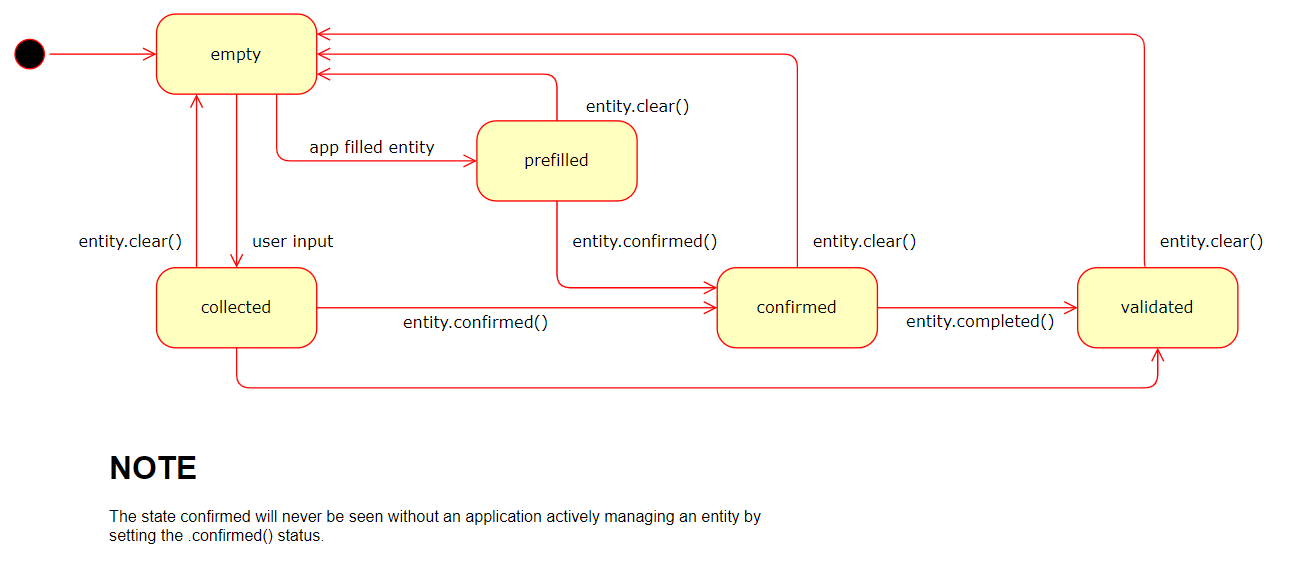
- The
emptystatus indicates that the slot has no value. - The
prefilledstatus is used when the client application has filled the entity value or the slot has been filled previously. - The
collectedstatus indicates that the user provided input and the entity value has been collected. - The
confirmedindicates that the entity value has been confirmed; this is driven either by the dialog service or upon processing the high confidence level. - The
validatedstatus indicates that the entity value has been confirmed; this is driven by the dialog service.
input-required
Sample payload: Simple "input-required" event
"data": {
"dataContentType": "application/x-nuance-dlg-nii-logs.v1+json",
"traceid": "a9f419174dfe1e13d0fb70943e099892",
"requestid": "be824d02-938e-946f-ad8f-6134f60c729a",
"sessionid": "b15302ac-be35-4d9c-b593-3789b091e83f",
"locale": "en-US",
"clientData": {},
"seqid": "11",
"events": [{
"name": "input-required",
"value": {
"data": {}
}
}
]
}
Sample payload: "input-required" event with data and interactive elements
"data": {
"dataContentType": "application/x-nuance-dlg-nii-logs.v1+json",
"traceid": "752e56c6ded0f281",
"requestid": "059f0fdc-bf24-4314-a00d-687ff65dacdd",
"sessionid": "0c234bb6-e2c4-4198-a7f7-53020b02d734",
"locale": "en-US",
"clientData": {},
"seqid": "11",
"events": [{
"name": "input-required",
"value": {
"data": {
"date": "now"
},
"selectables": [{
"description": "",
"display_text": "Discover",
"display_image_uri": "",
"value": {
"value": "discover",
"id": "payee"
}
}, {
"description": "",
"display_text": "American Express",
"display_image_uri": "",
"value": {
"value": "amex",
"id": "payee"
}
}, {
"description": "",
"display_text": "Visa",
"display_image_uri": "",
"value": {
"value": "visa",
"id": "payee"
}
}
]
}
}
]
}
This event indicates that input is required from the user. This event will also include data and interactive elements configured in the question and answer node, if any.
| Field | Description |
|---|---|
| data | Data sent to the client application. See Sending data in the DLGaaS documentation for details. |
| selectables | Interactive elements configured in Mix.dialog for this question and answer node. See Interactive elements in the DLGaaS documentation for details. |
input-received
Sample payload: "input-received" event with interpretation
"data": {
"dataContentType": "application/x-nuance-dlg-nii-logs.v1+json",
"data": {
"dataContentType": "application/x-nuance-dlg-nii-logs.v1+json",
"traceid": "97acfc8f98bc0de",
"requestid": "cf26af47-a23c-4337-92fc-c51c19f21996",
"sessionid": "0c234bb6-e2c4-4198-a7f7-53020b02d734",
"locale": "en-US",
"clientData": {},
"seqid": "13",
"events": [{
"name": "input-received",
"value": {
"userText": "I want an espresso",
"interpretation": {
"isSuccess": "true",
"confidence": "1.0",
"inputmode": "text",
"utterance": "I want an espresso",
"data": {
"COFFEE_TYPE": "espresso",
"INTENT": "ORDER_COFFEE"
},
"slot_literals": {
"COFFEE_TYPE": "espresso",
"INTENT": "I want an espresso"
},
"slot_confidences": {
"COFFEE_TYPE": "0.9515329",
"INTENT": "1.0"
}
}
}
}
]
}
}
Sample payload: "input-received" event with selected item
"data": {
"dataContentType": "application/x-nuance-dlg-nii-logs.v1+json",
"traceid": "89eba3e69ec15c0c12ab90b1901149c0",
"requestid": "efc93c71-5046-95e0-85a9-75592a4d23f4",
"sessionid": "e19ae4f8-f4c2-4f4a-b8db-401e30cbda69",
"locale": "en-US",
"clientData": {},
"seqid": "24",
"events": [{
"name": "input-received",
"value": {
"selectedItem": {
"id": "payee",
"value": "discover"
}
}
}
]
}
This event indicates that input was received from the user. This can either be an interpretation or a selected interactive element:
| Field | Description |
|---|---|
| userText | Text collected from end user, if applicable. Only applies for interpretations. |
| interpretation | An interpretation of the input; see Interpretresult in the DLGaaS documentation for a description of the fields. |
| selectedItem | The item selected by the user. See Interactive elements in the DLGaaS documentation for details. |
intent
Sample payload: "intent" event
"data": {
"dataContentType": "application/x-nuance-dlg-nii-logs.v1+json",
"traceid": "97acfc8f98bc0de",
"requestid": "cf26af47-a23c-4337-92fc-c51c19f21996",
"sessionid": "0c234bb6-e2c4-4198-a7f7-53020b02d734",
"locale": "en-US",
"clientData": {},
"seqid": "14",
"events": [{
"name": "intent",
"value": {
"value": "ORDER_COFFEE"
}
}
]
}
This event indicates that an intent was set.
| Field | Description |
|---|---|
| value | Name of the intent that was set |
input-processed
Sample payload: "input-processed" event, with result "collected"
"data": {
"dataContentType": "application/x-nuance-dlg-nii-logs.v1+json",
"traceid": "97acfc8f98bc0de",
"requestid": "cf26af47-a23c-4337-92fc-c51c19f21996",
"sessionid": "0c234bb6-e2c4-4198-a7f7-53020b02d734",
"locale": "en-US",
"clientData": {},
"seqid": "15",
"events": [{
"name": "input-processed",
"value": {
"result": "collected",
"counters": {
"nomatch": 0,
"help": 0,
"repeat": 0,
"invalidRecoOption": 0,
"noToConfirm": 0,
"try": 0,
"turn": 1,
"noinput": 0
}
}
}
]
}
Sample payload: "input-processed" event, with result "maxnoinputs"
"data": {
"dataContentType": "application/x-nuance-dlg-nii-logs.v1+json",
"traceid": "c044de1e2c3ff3f58f5d4b43bdd7d077",
"requestid": "b0c37992-8b68-9d65-9c07-c3b7d1267a88",
"sessionid": "cad5b7e8-41fd-488e-a169-0cdd2017cad2",
"locale": "en-US",
"clientData": {},
"seqid": "20",
"events": [{
"name": "input-processed",
"value": {
"result": "maxnoinputs",
"counters": {
"nomatch": 0,
"help": 0,
"repeat": 0,
"invalidRecoOption": 0,
"noToConfirm": 0,
"try": 0,
"turn": 2,
"noinput": 2
}
}
}
]
}
This event indicates that the input received from the user has been processed.
| Field | Description | |
|---|---|---|
| result | Indicate the results of the processing operation. Possible values are collected, maxnomatches, maxnoinputs, maxretries, maxturns, nomatch, noinput
| |
| counters | Provides the number of times the following events occurred: | |
| nomatch | Number of times the user's input could not be matched | |
| help | Number of times the user asked for help in an interaction | |
| repeat | Number of times the user asked the dialog to repeat the question | |
| invalidRecoOption | Number of times the response received was not what was expected (for example, a response was received for an entity called DATE but the response was not a date) | |
| noToConfirm | Number of times the user said "no" in the confirmation phase | |
| try | Number of recognition steps (recognition request and result) to get a piece of information | |
| turn | Number of turns (that is, number of recognition and confirmation steps) in the interaction | |
| noinput | Number of times the user did not provide an input | |
question-router
Sample payload: "question-router" event
"data": {
"dataContentType": "application/x-nuance-dlg-nii-logs.v1+json",
"traceid": "97acfc8f98bc0de",
"requestid": "cf26af47-a23c-4337-92fc-c51c19f21996",
"sessionid": "0c234bb6-e2c4-4198-a7f7-53020b02d734",
"locale": "en-US",
"clientData": {},
"seqid": "18",
"events": [{
"name": "question-router",
"value": {
"belief": [{
"confirmationMode": null,
"inputMode": null,
"confidence": "0.952",
"name": "COFFEE_TYPE",
"value": "espresso",
"required": "false",
"literal": "espresso",
"status": "filled"
}, {
"confirmationMode": null,
"inputMode": null,
"confidence": null,
"name": "COFFEE_SIZE",
"value": null,
"required": null,
"literal": null,
"status": null
}
]
}
}
]
}
This event indicates that the dialog flow encountered a question router node and provides the information that has been accumulated so far about the entities to collect.
| Field | Description | |
|---|---|---|
| belief | For every entity that needs to be collected, this field provides the information that has been accumulated so far | |
| confirmationMode | Confirmation strategy used. Possible values are 'ALWAYS', 'IF_NECESSARY', or 'NEVER'. | |
| inputMode | Input mode; for example: voice, select, dtmf, text | |
| confidence | Confidence level of the interpretation | |
| name | Name of the entity | |
| value | Value of the entity | |
| required | Indicates whether this entity must be collected | |
| literal | Exact words used by the user | |
| status | Indicates the status of collecting the entity. Possible values are empty, prefilled, collected, confirmed, validated.
See Status field for details. |
|
session-update
Sample payload: "session-update" event
"data": {
"dataContentType": "application/x-nuance-dlg-nii-logs.v1+json",
"traceid": "db3f1849cc4471cc11d8f509df07b715",
"requestid": "e4e5563b-ca9a-933e-a997-a7a50805fbe3",
"sessionid": "16d80b2e-8e18-4f1b-a146-90b02c3f7272",
"locale": "en-US",
"clientData": {},
"seqid": "16",
"events": [{
"name": "session-update",
"value": {
"data": {
"user_name": "****"
}
}
}
]
}
This event provides session variables that were updated with the UpdateRequest method.
| Field | Description |
|---|---|
| data | Session variables that were updated |
data-required
Sample payload: "data-required" event, client-side integration
"data": {
"dataContentType": "application/x-nuance-dlg-nii-logs.v1+json",
"traceid": "b43ba10286fed5486e875612ee55db29",
"requestid": "64d3d58e-9052-9ddd-ba69-8588c040983c",
"sessionid": "8a7c5d63-6983-4c5c-835a-0ffcf6b27e33",
"locale": "en-US",
"clientData": {},
"seqid": "6",
"events": [{
"name": "data-required",
"value": {
"id": "GetUserDetails",
"type": "external",
"data": {
"userID": "18470293"
}
}
}
]
}
Sample payload: "data-required" event, server-side integration
"data": {
"dataContentType": "application/x-nuance-dlg-nii-logs.v1+json",
"traceid": "b8fb1468bb4aa1be997dca245c4d1881",
"requestid": "4894fcdf-8ebf-9750-a96b-5c29099f2a8f",
"sessionid": "734339bb-c1a3-4fee-a873-b6e3122b2ec7",
"locale": "en-US",
"clientData": {},
"seqid": "35",
"events": [{
"name": "data-required",
"value": {
"id": "GetCoffeePrice",
"type": "internal",
"data": {
"size": "large",
"type": "latte"
},
"timeout": {
"connect": 0,
"request": 30000
},
"endpoint": {
"type": "REST",
"method": "POST",
"uri": "https://coffee.app.com:443/dataaccess-examples/coffee/price",
"headers": ["API_KEY"]
}
}
}
]
}
This event indicates that the dialog flow encountered a data access node and requires data.
The contents of the event depend on the integration type:
- For client-side integrations, the event provides the data access node name as well as any data that was sent
- For server-side integrations, the event provides the data access node name, any data that was sent, as well as details about the endpoint and the timeout settings
| Field | Description | |
|---|---|---|
| id | Name of the data access node that requested the data | |
| type | Integration type:
|
|
| data | Data to be sent as configured in the data access node | |
| timeout | Timeout values specified in the data access node; applies to server-side integrations only | |
| connect | connect timeout value, in milliseconds | |
| request | request timeout value, in milliseconds | |
| endpoint | Applies to server-side integrations only | |
| type | Always REST | |
| method | GET or POST | |
| uri | The final URI called | |
| headers | List of header names sent, if any | |
data-received
Sample payload: "data-received" event
"data": {
"dataContentType": "application/x-nuance-dlg-nii-logs.v1+json",
"traceid": "ee544a6130c8be935c0e461fb0d51394",
"requestid": "ff19f364-77c0-94a0-aa27-ea03f1991acf",
"sessionid": "8e539261-9d69-49f6-9c80-777b53e5fe95",
"locale": "en-US",
"clientData": {},
"seqid": "8",
"events": [{
"name": "data-received",
"value": {
"id": "SessionData",
"data": {
"returnCode": "0",
"preferred_coffee": "espresso ",
"user_name": "****"
},
"returnCode": "0"
}
}
]
}
This event indicates that the requested data has been received.
| Field | Description |
|---|---|
| id | Name of the data access node that requested the data |
| data | Data requested |
| returnCode | Variable indicating whether the query was successful. A returnCode of "0" indicates that the transaction was successful. |
| returnMessage | Return message (optional) |
| duration | Duration of the request in milliseconds (applies to server-side integrations only) |
transfer-initiated
Sample payload: "transfer-initiated" event
"data": {
"dataContentType": "application/x-nuance-dlg-nii-logs.v1+json",
"traceid": "e130302b942d312fdae6344756bedc62",
"requestid": "f9681763-99dc-92e7-91cd-4289371c6eda",
"sessionid": "cc69a575-b4f1-4384-a143-98ed7136af81",
"locale": "en-US",
"clientData": {},
"seqid": "31",
"events": [{
"name": "transfer-initiated",
"value": {
"id": "TransferToAgent",
"data": {
"user_name": "****",
"userID": "****"
}
}
}
]
}
This event indicates that an external actions node of type "Transfer" was encountered. See Transfer actions in the DLGaaS documentation for details.
| Field | Description |
|---|---|
| id | Name of the external actions node of type "Transfer" |
| data | Data configured in the transfer node and sent to the client application |
transfer-completed
Sample payload: "transfer-completed" event
"data": {
"dataContentType": "application/x-nuance-dlg-nii-logs.v1+json",
"traceid": "a28a6b7fceeb088241c1abb08f21c076",
"requestid": "8e04269a-bf84-9829-bbe5-9249ebc49507",
"sessionid": "cc69a575-b4f1-4384-a143-98ed7136af81",
"locale": "en-US",
"clientData": {},
"seqid": "33",
"events": [{
"name": "transfer-completed",
"value": {
"returnCode": "0",
"data": {
"status": "Call successfully completed"
}
}
}
]
}
This event indicates that a transfer action is completed. See Transfer actions in the DLGaaS documentation for details.
| Field | Description |
|---|---|
| data | Any data provided in the requested_data field of the ExecuteRequestPayload |
| returnCode | Return code sent by the client application to indicate the status of the transfer |
| returnMessage | Return message sent by the client application (optional) |
component-invoked
Sample payload: "component-invoked" event
"data": {
"dataContentType": "application/x-nuance-dlg-nii-logs.v1+json",
"traceid": "5cd7a032b6fbcce60561d3ba1359c4f",
"requestid": "a4d34efa-3884-95e2-ad85-c2f708a11318",
"sessionid": "e19ae4f8-f4c2-4f4a-b8db-401e30cbda69",
"locale": "en-US",
"clientData": {},
"seqid": "64",
"events": [{
"name": "component-invoked",
"value": {
"name": "Goodbye"
}
}
]
}
This event indicates that a component call node was invoked. See Set up a component call node in the Mix.dialog documentation for details.
| Field | Description |
|---|---|
| value | Name of the component that was invoked |
component-returned
Sample payload: "component-returned" event
"data": {
"dataContentType": "application/x-nuance-dlg-nii-logs.v1+json",
"traceid": "5cd7a032b6fbcce60561d3ba1359c4f",
"requestid": "a4d34efa-3884-95e2-ad85-c2f708a11318",
"sessionid": "e19ae4f8-f4c2-4f4a-b8db-401e30cbda69",
"locale": "en-US",
"clientData": {},
"seqid": "71",
"events": [{
"name": "component-returned",
"value": {}
}
]
}
This event indicates that the dialog flow has returned after having invoked a component.
| Field | Description |
|---|---|
| value | Always empty |
event
Sample payload: "event" event, sent by the client application
"data": {
"dataContentType": "application/x-nuance-dlg-nii-logs.v1+json",
"traceid": "441249de36ff9f682f69a63064e0b125",
"requestid": "64f78612-552a-9351-bbd9-b89d98c87118",
"sessionid": "8baf36f2-886d-468d-9e4c-057fdbde66e4",
"locale": "en-US",
"clientData": {},
"seqid": "17",
"events": [{
"name": "event",
"value": {
"name": "NO_INPUT",
"message": ""
}
}
]
}
Sample payload: "event" event, sent by the client application
"data": {
"dataContentType": "application/x-nuance-dlg-nii-logs.v1+json",
"traceid": "c044de1e2c3ff3f58f5d4b43bdd7d077",
"requestid": "b0c37992-8b68-9d65-9c07-c3b7d1267a88",
"sessionid": "cad5b7e8-41fd-488e-a169-0cdd2017cad2",
"locale": "en-US",
"clientData": {},
"seqid": "19",
"events": [{
"name": "event",
"value": {
"name": "maxnoinputs",
"message": ""
}
}
]
}
This event indicates that an event was received. This can be an event sent by the client application or an event that occurred during the dialog flow.
| Field | Description |
|---|---|
| name | Event type. For events sent by the client application, this can be, for example: 'NO_INPUT', 'NO_MATCH', 'HANGUP', 'CUSTOM', 'SUCCESS'. See Dialog event in the DLGaaS documentation for details. |
| message | Optional message associated with the event |
error
Sample payload: "error" event
"data": {
"dataContentType": "application/x-nuance-dlg-nii-logs.v1+json",
"traceid": "c044de1e2c3ff3f58f5d4b43bdd7d077",
"requestid": "b0c37992-8b68-9d65-9c07-c3b7d1267a88",
"sessionid": "cad5b7e8-41fd-488e-a169-0cdd2017cad2",
"locale": "en-US",
"clientData": {},
"seqid": "23",
"events": [{
"name": "error",
"value": {
"name": "error.stateengine",
"message": "Make sure an Event Handler has been configured. No transition defined for event[event.nuance.dialog.odm.maxnoinputs] in node[event]"
}
}
]
}
This event indicates that an error occurred in the dialog flow.
| Field | Description |
|---|---|
| name | Name of the error |
| message | Message associated with the error |
reporting-vars
Sample payload: "reporting-vars" event
"data": {
"dataContentType": "application/x-nuance-dlg-nii-logs.v1+json",
"traceid": "c044de1e2c3ff3f58f5d4b43bdd7d077",
"requestid": "b0c37992-8b68-9d65-9c07-c3b7d1267a88",
"sessionid": "cad5b7e8-41fd-488e-a169-0cdd2017cad2",
"locale": "en-US",
"clientData": {},
"seqid": "3",
"events": [{
"name": "reporting-vars",
"value": {
"quantity": 5.0,
"preferred_coffee": "espresso"
}
}
]
}
This event indicates that a variable marked with a reporting property in Mix.dialog was set or updated.
In particular, this event is logged if a variable is set or updated in the following cases:
- At session-start
- At application-end
- At StopRequest
- When a response asking for input is returned through the DLGaaS API (for example, qa_action, da_action, and so on)
See Reporting properties in the Mix.dialog documentation for more information.
| Field | Description |
|---|---|
| value | Key-value pairs of the updated variables. |
application-ended
Sample payload: "application-ended" event
"data": {
"dataContentType": "application/x-nuance-dlg-nii-logs.v1+json",
"traceid": "5e49e59ead2572e7",
"requestid": "fbc5586d-178b-465c-918c-aed78d4bb264",
"sessionid": "0c234bb6-e2c4-4198-a7f7-53020b02d734",
"locale": "en-US",
"clientData": {},
"seqid": "36",
"events": [{
"name": "application-ended",
"value": {
"id": "End dialog",
"language": "en-US"
}
}
]
}
This event indicates that the dialog application flow has encountered an external actions node of type "end".
Note: No event is logged if the session times out or an unhandled error occurs. See Special note about dialog session termination for details.
| Field | Description |
|---|---|
| id | Name of the end node |
| language | Language used in this interaction |
| data | Variables and entities to be sent to an external system, if applicable |
session-stopped
Sample payload: "session-stopped" event
"data": {
"dataContentType": "application/x-nuance-dlg-nii-logs.v1+json",
"traceid": "1e027862d6afcc01ec47e108f5f8e067",
"requestid": "a226a66e-2024-93ec-8a5e-0560a46639ef",
"sessionid": "b71189ad-97ef-46ba-863a-5d71ff8bbc49",
"locale": "en-US",
"clientData": {},
"seqid": "12",
"events": [{
"name": "session-stopped"
}
]
}
This event indicates that the client explicitly stopped an active session by sending the StopRequest message. This event is logged only when the session ID specified in the StopRequest corresponds to an active session. It is not logged if the session was already closed.
This event does not include additional fields.
Special note about dialog session termination
A dialog session is terminated when:
- The dialog application flow encounters an external actions node of type "end". In this case, an application-ended event is generated.
- The client application ends the session by calling StopRequest. In this case, a session-stopped event is generated.
- An unhandled error occurs. In this case, an error event is generated.
- The session times out. In this case, no event is generated, as there is no way for the dialog engine to capture when the session ends.
TTS payload
The x-nuance-tts-callsummary payload provides an overview of the interactions that occur in a TTSaaS synthesis session.
tts-callsummary payload
Sample payload: Synthesizer/Synthesize
"data":
{
"dataContentType": "application/x-nuance-tts-callsummary.v3+json",
"clientName": "default",
"traceId": "7c5bcda51d0b9cc63eabcf8f662f82df",
"sessionId": "8070e584-de4d-4daf-ac37-d9947de5eff1",
"userId": "e3b0c44298fc1c149afbf4c8996fb92427ae41e4649b934ca495991b7852b855",
"processingTime":
{
"startTime": "2021-03-15T18:13:19.650Z",
"firstAudioBufferTime": "2021-03-15T18:13:19.872Z",
"durationMs": 363
},
"request":
{
"resources": []
},
"clientData":
{
"name": "Alex Smith",
"x-nuance-dialog-session-id": "8070e584-de4d-4daf-ac37-d9947de5eff1"
},
"response":
{
"events": [
// List of events
],
"status":
{
"code": 200,
"message": "OK",
"details": ""
}
}
}
Current version: v3
Nuance Vocalizer for Cloud (NVC) offers two types of synthesis response. By default, the synthesized voice is streamed back to the application (Synthesizer/Synthesize), but a unary (non-streamed, single package) response may be requested instead (Synthesizer/UnarySynthesize). The same payload is returned with the exception of the source field. For more information on streamed versus unary responses, see the TTSaaS gRPC API documentation.
In addition to the standard fields described in Data field, messages with the application/x-nuance-tts-callsummary.v3+json dataContentType include service-specific fields as detailed below.
Request object
Sample request with synthesis resources: ActivePrompt database, ruleset, and user dictionary
"request": {
"resources": [{
"uri": "urn:nuance-mix:tag:model/MY_APDB/mix.tts?=language=en-US",
"type": "application/x-vocalizer-activeprompt-db"
}, {
"uri": "urn:nuance-mix:tag:model/MY_RST/mix.tts?=language=en-US",
"type": "application/x-vocalizer-rettt+text"
}, {
"uri": "urn:nuance-mix:tag:model/MY_DCB/mix.tts?=language=en-US",
"type": "application/edct-bin-dictionary"
}
]
}
The request object describes the synthesis resources used to tune the synthesized audio, as provided in the <../tts-grpc/v1/#input" target="_blank">Input message of a SynthesisRequest. Default is blank (empty array).
Resources may include:
- User dictionaries, which provide custom pronunciations
- Rulesets, which apply search-and-replace rules to input text
- ActivePrompt databases, which help tune synthesized audio under certain conditions, using Nuance Vocalizer Studio.
Response object
Sample response with NVOCcntv, NVOCcntg, NVOCinpt, and NVOCsynd events
"response":
{
"events": [
{
"EVENT": "NVOCcntv",
"VOICE_VOP": "Allison_full_vssq5f22",
"CHARS": 50,
"TTSTIME": "2021/03/15 14:39:01.660 UTC",
"TTSAASTIME": "2021-03-15T14:39:01.660Z",
"VOIC": "Allison",
"VMDL": "full_vssq5f22",
"LOCALE": "en-US",
"DURS": 3347.39
},
{
"EVENT": "NVOCcntg",
"CHARS": 50,
"TTSTIME": "2021/03/15 14:39:01.660 UTC",
"TTSAASTIME": "2021-03-15T14:39:01.660Z"
},
{
"EVENT": "NVOCinpt",
"MIME": "text/plain;charset=utf-8",
"TXSZ": 62,
"TEXT": "Hello and welcome to the coffee app. What can I get you today?",
"TTSTIME": "2021/03/15 14:39:01.660 UTC",
"TTSAASTIME": "2021-03-15T14:39:01.660Z"
},
{
"EVENT": "NVOCsynd",
"INPT": 62,
"DURS": 3347,
"RSTT": "ok",
"TTSTIME": "2021/03/15 14:39:01.660 UTC",
"TTSAASTIME": "2021-03-15T14:39:01.660Z"
}
],
"status":
{
"code": 200,
"message": "OK",
"details": ""
}
}
The response object, in addition to providing a status message, provides a list (array) of events. For more information about the synthesis response, see SynthesisResponse.
For a successful response, response.events will always contain:
- One or many NVOCcntv events (one per voice used in the request): Number of Unicode input characters for a voice and voice operating point combination processed in a single speak request.
- One NVOCcntg event (total character count): Number of Unicode input characters processed in a single speak request.
- One NVOCinpt event: Input text for the speak request.
- One NVOCsynd event: Logged at the end of synthesis.
Each event includes the following two fields:
TTSTIME, the time the event was produced by the core engine.TTSAASTIME, the time NVC received the event from the core engine. May be used to diagnose slowness between the core engine and NVC.
NVOCcntv event
{
"EVENT": "NVOCcntv",
"VOICE_VOP": "Ava-Mls_xpremium",
"CHARS": 36,
"TTSTIME": "2020/09/15 10:10:20.504 UTC",
"TTSAASTIME": "2020-09-15T10:10:20.504Z",
"VOIC": "Ava-Mls",
"VMDL": "xpremium",
"LOCALE": "en-US",
"DURS": 3490.2
}, {
"EVENT": "NVOCcntv",
"VOICE_VOP": "Paulina-Ml_xpremium-high",
"CHARS": 18,
"TTSTIME": "2020/09/15 10:10:20.504 UTC",
"TTSAASTIME": "2020-09-15T10:10:20.504Z",
"VOIC": "Paulina-Ml",
"VMDL": "xpremium-high",
"LOCALE": "es-MX",
"DURS": 2069.93
}
The NVOCcntv event indicates the amount of Unicode input characters processed for a specific voice operating point in a single speak request. One event is logged per voice used in the request.
| Field | Description |
|---|---|
| EVENT | NVOCcntv |
| VOICE_VOP | Name of the voice and its operating point |
| CHARS | Number of Unicode characters processed |
| VOIC | Voice name |
| VMDL | Voice model. For example, xpremium (standard) xpremium-high (enhanced). Other values will be returned for legacy voices (full_vssqf22 for the Allison voice, for example). |
| LOCALE | Locale ID |
| DURS | Output duration in milliseconds |
NVOCcntg event
{
"EVENT": "NVOCcntg",
"CHARS": 54,
"TTSTIME": "2020/09/15 10:10:20.505 UTC",
"TTSAASTIME": "2020-09-15T10:10:20.505Z"
}
The NVOCcntg event indicates the total Unicode character count processed in a single speak request.
| Field | Description |
|---|---|
| EVENT | NVOCcntg |
| CHARS | Number of Unicode characters processed |
NVOCinpt event
{
"EVENT": "NVOCinpt",
"MIME": "application/synthesis+ssml",
"TXSZ": 373,
"TEXT": "<?xml version\\=\"1.0\"?><speak xmlns\\=\"http://www.w3.org/2001/10/synthesis\"
xml:lang\\=\"en-US\" version\\=\"1.0\" xmlns:xsi\\=\"http://www.w3.org/2001/XMLSchema-instance\"
xsi:schemaLocation\\=\"http://www.w3.org/2001/10/synthesis http://www.w3.org/TR/speech-synthesis/synthesis.xsd\">English text here.
<voice xml:lang\\=\"es-MX\">Texto en español aquí</voice> and now back to English.</speak>",
"TTSTIME": "2020/09/15 10:10:20.505 UTC",
"TTSAASTIME": "2020-09-15T10:10:20.505Z"
}
The NVOCinpt event provides the input text for the speak request and is logged at the end of each speak request. If an error occurred or the synthesis request was stopped, NVOCinpt reports the information obtained prior to the error or interruption.
| Field | Description |
|---|---|
| EVENT | NVOCinpt |
| MIME | MIME content type for the input text |
| TXSZ | Input size in bytes, the raw input prior to any processing |
| TEXT | Input text. Omitted when the suppress_input field is true in the SynthesisRequest (default is false). |
NVOCsynd event
{
"EVENT": "NVOCsynd",
"INPT": 373,
"DURS": 5560,
"RSTT": "ok",
"TTSTIME": "2020/09/15 10:10:20.506 UTC",
"TTSAASTIME": "2020-09-15T10:10:20.506Z"
}
The NVOCsynd event is logged at the end of synthesis. If an error occurred or the synthesis request was stopped, NVOCsynd reports the information obtained prior to the error or interruption.
| Field | Description |
|---|---|
| EVENT | NVOCsynd |
| INPT | Input size in bytes; the raw input prior to any processing |
| DURS | Output duration in milliseconds |
| RSTT | Result status:
|
NVOCifst event
{
"EVENT": "NVOCifst",
"PROP": "cache.timeoutOpen=5000;inet.timeoutDownload=30000;inet.timeoutIO=30000;inet.timeoutOpen=30000",
"TTSTIME": "2020/11/19 16:35:00.273 UTC",
"URI": "urn:nuance-mix:tag:model/MY_APDB/mix.tts?=language=en-US",
"TTSAASTIME": "2020-11-19T18:18:00.891Z"
}
The NVOCifst event indicates an Internet fetch has started.
| Field | Description |
|---|---|
| EVENT | NVOCifst |
| PROP | Semicolon-separated list of Internet fetch properties, where each property is of the form property=value |
| URI | URI being fetched; can be a relative URI |
NVOCifnd event
{
"EVENT": "NVOCifnd",
"FRST": "SUCCESS",
"TTSTIME": "2020/11/19 16:35:00.327 UTC",
"DSRC": "http",
"SIZE": "12652",
"MIME": "application/octet-stream",
"URI": "urn:nuance-mix:tag:model/MY_APDB/mix.tts?=language=en-US",
"TTSAASTIME": "2020-11-19T18:18:00.891Z"
}
The NVOCifnd indicates an Internet fetch has ended.
| Field | Description |
|---|---|
| EVENT | NVOCifnd |
| FRST | Fetch result: SUCCESS if the fetch succeeded; otherwise a brief error description |
| DSRC | Data source:
|
| SIZE | Size in bytes. 0 if the fetch failed. |
| MIME | MIME content type. Empty string if the fetch failed. |
| URI | URI that was fetched. If the fetch was successful, this will be an absolute URI. |
NVOCrlst event
The NVOCrlst event is written when a ruleset is used during synthesis.
| Field | Description |
|---|---|
| EVENT | NVOCrlst |
| RULSET_NAME | URI that was fetched for the ruleset. Example:urn:nuance-mix:tag:model/ruleset/mix.tts?=language=en-US |
NVOCdict event
The NVOCdict event is written when a user dictionary is used during synthesis.
| Field | Description |
|---|---|
| EVENT | NVOCdict |
| URI | URI that was fetched for the user dictionary. Example:urn:nuance-mix:tag:model/user_dictionary/mix.tts?=language=en-US |
NVOCactp event
The NVOCactp event is written when an ActivePrompt is used during synthesis. These events are written in the order in which the ActivePrompts are matched (highest to lowest precedence across the input text), not the order in which they appear in the output audio stream.
| Field | Description |
|---|---|
| EVENT | NVOCactp |
| APID | ActivePrompt ID of the form domain::prompt |
NVOCadon event
The NVOCadon event is written when a system-level dictionary is used during synthesis.
| Field | Description |
|---|---|
| EVENT | NVOCadon |
| ADDON_NAME | URI that was fetched for the add-on. Example:urn:nuance-mix:tag:model/system_dictionary/mix.tts?=language=en-US |
Managing sensitive information in an application
Mix lets you manage sensitive information in an application so that the information is redacted in the logs.
You can mark data as sensitive in the Mix tools as follows:
- In Mix.dialog, you can mark an entity, a variable, a question and answer node, or fields within a schema as sensitive.
- In Mix.nlu, you can mark an entity as sensitive.
There are two redaction options:
- Partial redaction: Only the information marked as sensitive is redacted in the dialog and NLU logs. Partial redaction is implemented by marking entities and variables as sensitive in the Mix tools.
- Complete redaction: All user data is redacted in the logs. Complete redaction is enabled by either:
- Setting a question and answer node as sensitive. In this case, all user input collected at this node is fully redacted from the ASRaaS, NLUaaS, and DLGaaS logs.
- Setting the
suppress_log_user_datafield to true in the DLGaaS StartRequest. In this case, all user input is fully redacted from the logs across all services for the entire session. - Setting a field in the NLUaaS, TTSaaS, or ASRaaS API. In this case, the logs are redacted for that specific service.
This section summarizes these options.
Partial redaction
When you mark an entity or a variable as sensitive in Mix.nlu and Mix.dialog and complete redaction is not enabled, then only the entity and variables marked as sensitive will be redacted in the dialog and NLU logs.
For details on the values masked with partial redaction, see:
Complete redaction
ASRaaS, NLUaaS, TTSaaS, and DLGaaS all provide a field that disables logging of user data, as follows:
- ASRaaS: Set the
suppress_call_recordingRecognitionFlags field to True to disable call logging. See ASR values possibly masked for details. - NLUaaS: Set the
interpretation_input_logging_modeInterpretationParameters field to SUPPRESSED so that input is masked. See NLU values possibly masked for details. - TTSaaS: Set the
suppress_inputEventParameters field to True to omit input text and URIs from log events. See TTS values possibly masked for details. - DLGaaS: Set the
suppress_log_user_datafield in the StartRequestPayload to True to disable logging of user data for all the services when dialog orchestrates with these services. Otherwise, the client application must set the field when requesting a service. See Dialog values possibly masked for details.
You can also mark a question and answer node as sensitive. This enables complete redaction of all user input collected at this node (user text, utterance, intent and entity values and literals). This applies to NLU intent and entity collection, as well as to all events at that node: collection, recovery, confirmation, nomatch, noinput, max events, NO_INTENT, intent switching, and so on.
ASR values possibly masked
When the suppress_call_recording RecognitionFlags field is set to true, PCI information is suppressed from the event logs and the corresponding audio is removed. The hypothesis field is empty and the redactedReason field is provided, as shown in the second example in asr-finalresultresponse payload.
The minimally formatted text is still available in the final result returned to the application, but this information is not logged.
See the ASRaaS RecognitionFlags documentation for details on setting suppress_call_recording.
NLU values possibly masked
Example of partial redaction, COFFEE_TYPE entity is marked as sensitive
"data": {
...
"request": {
...
"input": "I want a ****redacted**** espresso"
},
"response": {
"result": {
"interpretations": [{
"singleIntentInterpretation": {
"entities": {
"COFFEE_TYPE": {
"entities": [{
"entities": {},
"metadata": {},
"textRange": {
"startIndex": 16,
"endIndex": 24
},
"confidence": 1,
"origin": "GRAMMAR",
"literal": "espresso",
"sensitive": false,
"formattedLiteral": "espresso",
"formattedTextRange": {
"startIndex": 16,
"endIndex": 24
},
"audioRange": null,
"stringValue": "espresso",
"valueUnion": "stringValue"
}
]
},
"COFFEE_SIZE": {
"entities": [{
"entities": {},
"metadata": {},
"textRange": {
"startIndex": 9,
"endIndex": 15
},
"confidence": 1,
"origin": "GRAMMAR",
"literal": "****redacted****",
"sensitive": true,
"formattedLiteral": "****redacted****",
"formattedTextRange": {
"startIndex": 9,
"endIndex": 15
},
"audioRange": null,
"stringValue": "****redacted****",
"valueUnion": "stringValue"
}
]
}
},
"metadata": {},
"intent": "ORDER_COFFEE",
"confidence": 1,
"origin": "GRAMMAR"
},
"interpretationUnion": "singleIntentInterpretation"
}
],
"literal": "I want a ****redacted**** espresso",
"sensitive": true,
"formattedLiteral": "****redacted****"
}
}
}
Example of complete redaction:
"data": {
...
"request": {
...
"input": "****redacted****"
},
"processingTime": {
"startTime": "2022-02-22T20:17:16.996Z",
"durationMs": 74
},
"response": {
...
"result": {
"interpretations": "****redacted****",
"literal": "****redacted****",
"sensitive": true,
"formattedLiteral": "****redacted****"
}
}
}
The NLU values masked depend on whether partial or complete redaction is enabled.
Partial redaction
When an entity is marked as sensitive (either in Mix.nlu or Mix.dialog) and complete redaction is not enabled, values in the data field are redacted as follows:
request.input: Only the sensitive entity value is redacted from the input.response.result.interpretations: Theliteral,formatted literal, andstringvalues are redacted for sensitive entities.response.result.literal: Only the sensitive entity value is redacted from the literal.response.result.formattedLiteral: The formatted literal value is redacted.
Complete redaction
When the interpretation_input_logging_mode field in the InterpretRequest is set to SUPPRESSED, values in the data field are redacted as follows:
request.input: Fully redacted.response.result.interpretations: Fully redacted.response.result.literal: Fully redacted.response.result.formattedLiteral: Fully redacted.
See the NLUaaS InterpretationParameters documentation for details on setting interpretation_input_logging_mode.
Dialog values possibly masked
Example of message event, partial redaction of user_name variable
"events": [{
"name": "message",
"value": {
"nlg": [],
"visual": [{
"text": "Hello "
}, {
"text": "****"
}, {
"text": "and welcome to the coffee app."
}
],
"audio": []
}
}
]
Example of message event, complete redaction
"events": [{
"name": "message",
"value": {
"nlg": [],
"visual": [{
"text": "****"
}, {
"text": "****"
}, {
"text": "****"
}
],
"audio": []
}
}
]
Example of data field in session-update event, partial redaction of user_name variable
"events": [{
"name": "session-update",
"value": {
"data": {
"quantity": 7.0,
"user_name": "****"
}
}
}
]
Example of data field in session-update event, complete redaction
"events": [{
"name": "session-update",
"value": {
"data": {
"quantity": "****",
"user_name": "****"
}
}
}
]
Example of partial redaction in input-received event, COFFEE_SIZE entity is masked as sensitive
"events": [{
"name": "input-received",
"value": {
"interpretation": {
"isSuccess": "true",
"confidence": "1.0",
"inputmode": "text",
"utterance": "I want a ****COFFEE_SIZE**** espresso",
"data": {
"COFFEE_TYPE": "espresso",
"INTENT": "ORDER_COFFEE",
"COFFEE_SIZE": "****"
},
"slot_literals": {
"COFFEE_TYPE": "espresso",
"INTENT": "****",
"COFFEE_SIZE": "****"
},
"slot_confidences": {
"COFFEE_TYPE": "1.0",
"INTENT": "1.0",
"COFFEE_SIZE": "1.0"
}
}
}
}
]
Example of complete redaction in input-received event
"events": [{
"name": "input-received",
"value": {
"interpretation": {
"isSuccess": "true",
"confidence": "1.0",
"inputmode": "text",
"utterance": "I want a ****COFFEE_SIZE**** espresso",
"data": {
"COFFEE_TYPE": "****",
"INTENT": "****",
"COFFEE_SIZE": "****"
},
"slot_literals": {
"COFFEE_TYPE": "****",
"INTENT": "****",
"COFFEE_SIZE": "****"
},
"slot_confidences": {
"COFFEE_TYPE": "1.0",
"INTENT": "1.0",
"COFFEE_SIZE": "1.0"
}
}
}
}
]
The dialog values masked depend on whether partial or complete redaction is enabled.
Partial redaction
When an entity or a variable is marked as sensitive (either in Mix.nlu for entities or Mix.dialog for entities, variables, and question and answer nodes) and complete redaction is not enabled, values in Dialog application logs are redacted as follows:
- Messages: Only the sensitive variable or entity is redacted from messages.
- Data: The values of sensitive entities and variables are redacted from the
datafields. - Utterances: The values of sensitive entities are redacted from the
utterancefield. - Entity values and literals: The values and literals of sensitive entities are redacted in the qa-config, question-router, and input-received event logs.
- Reporting variables: Only non-sensitive variables configured for reporting are included in the reporting-vars event log.
Complete redaction
When the suppress_log_user_data field in the StartRequest is set to true, values in Dialog application logs are redacted as follows:
- Messages: The messages are fully redacted.
- Data: All entity and variable values are redacted from the
datafields. - Utterances: The
utterancefields are fully redacted. - Entity values and literals: All entity values and literals are redacted in the qa-config, question-router, and input-received event logs.
- Reporting variables: Only non-sensitive variables configured for reporting are included in the reporting-vars event log.
See DLGaaS - Disabling logging documentation for details on setting suppress_log_user_data.
TTS values possibly masked
When the suppress_input field in the SynthesisRequest is set to true, the following fields will be masked:
TEXTparameter of the NVOCinpt event is omittedURIparameter of the NVOCifst/NVOCifnd event and NVOCdict event is maskedRULSET_NAMEparameter of the NVOCrlst event is maskedAPIDparameter of the NVOCactp event is maskedADDON_NAMEparameter of the NVOCadon event is masked
See the TTSaaS gRPC API documentation for more information.
Correlating event logs
A single interaction can create multiple event logs. Event logs can be correlated in different ways:
- Correlate logs for a specific API interaction
- Correlate ASR, NLU, and TTS logs for a specific dialog session
- Correlate NII logs for a specific dialog session
Correlate logs for a specific API interaction
Example: Event logs in dialog start request interaction with requestid "50f04cf5-debd-9a6a-b1f0-75e408ce21d1"
// NII session-start
{
"topic": "DEMO-OMNICHANNEL-APP-DEV",
"key":
{
"service": "DLGaaS",
"id": "ca6e4281-47c1-4cc8-a3e2-48d0bcda29de"
},
"value":
{
...
"data":
{
"dataContentType": "application/x-nuance-dlg-nii-logs.v1+json",
"traceid": "428c127f3c1adc1e39c90efee1c78331",
"requestid": "50f04cf5-debd-9a6a-b1f0-75e408ce21d1",
"sessionid": "b15302ac-be35-4d9c-b593-3789b091e83f",
"locale": "en-US",
"clientData": {},
"seqid": "1",
"events": [
{
"name": "session-start",
"value":
{
...
}
}
]
}
},
"partition": 0,
"offset": 1057
}
// NII selector
{
"topic": "DEMO-OMNICHANNEL-APP-DEV",
"key":
{
"service": "DLGaaS",
"id": "2d5afb58-928b-4b22-91eb-bd9cec61681e"
},
"value":
{
...
"data":
{
"dataContentType": "application/x-nuance-dlg-nii-logs.v1+json",
"traceid": "428c127f3c1adc1e39c90efee1c78331",
"requestid": "50f04cf5-debd-9a6a-b1f0-75e408ce21d1",
"sessionid": "b15302ac-be35-4d9c-b593-3789b091e83f",
"locale": "en-US",
"clientData": {},
"seqid": "2",
"events": [
{
"name": "selector",
"value":
{
"channel": "default",
"language": "en-US"
}
}
]
}
},
"partition": 0,
"offset": 1058
}
//DLGaaS-Start-Start
{
"topic": "DEMO-OMNICHANNEL-APP-DEV",
"key":
{
"service": "DLGaaS",
"id": "892e1679-065d-4bdd-8112-ff12f64e70cf"
},
"value":
{
...
"data":
{
"dataContentType": "application/x-nuance-dlg-interaction-summary.v1+json",
"traceid": "428c127f3c1adc1e39c90efee1c78331",
"requestid": "50f04cf5-debd-9a6a-b1f0-75e408ce21d1",
"sessionid": "",
"sessionTimeoutSec": 900,
"locale": "en-US",
"events": [
{
"event": "DLGaaS-Start-Start",
"time": "2021-03-15T14:39:00.393Z"
}
]
}
},
"partition": 0,
"offset": 1066
}
// DLGaaS-Start-End
{
"topic": "DEMO-OMNICHANNEL-APP-DEV",
"key":
{
"service": "DLGaaS",
"id": "f3ceed51-8a5b-4496-8fc1-6da596816164"
},
"value":
{
...
"data":
{
"dataContentType": "application/x-nuance-dlg-interaction-summary.v1+json",
"traceid": "428c127f3c1adc1e39c90efee1c78331",
"requestid": "50f04cf5-debd-9a6a-b1f0-75e408ce21d1",
"sessionid": "b15302ac-be35-4d9c-b593-3789b091e83f",
"channel": "default",
"sessionTimeoutSec": 900,
"locale": "en-US",
"processingTime":
{
"startTime": "2021-03-15T14:39:00.393Z",
"durationMs": 128
},
"events": [
{
"event": "DLGaaS-Start-End",
"time": "2021-03-15T14:39:00.521Z"
}
],
"request":
{
...
},
"response":
{
...
}
}
},
"partition": 0,
"offset": 1067
}
A single API request/response interaction will create multiple event logs across the different services and may also include dialog NII logs.
For example, consider a dialog Start request/response interaction; it might generate the following event logs:
- DLGaaS-Start-Start (dlg-interaction-summary payload)
- DLGaaS-Start-End (dlg-interaction-summary payload)
- NII session-start (dlg-nii-logs payload)
- NII selector (dlg-nii-logs payload)
To correlate all the event log records that apply to a specific request/response interaction, use the requestid field. All the logs for a specific customer interaction share the same requestid value.
The requestid field is particularly useful for interactions that span multiple services. For example, consider a dialog Execute request that requires NLU interpretation. In addition to the related NII logs, such an interaction might also include the following event logs:
- DLGaaS-ExecuteStream-Start dlg-interaction-summary payload)
- NLUaaS-interpret-Start dlg-interaction-summary payload)
- NLUaaS-interpret-End dlg-interaction-summary payload)
- DLGaaS-ExecuteStream-End dlg-interaction-summary payload)
- NLU Interpret request (nluaas-interpretation payload)
Correlate ASR, NLU, and TTS logs for a specific dialog session
Example: ASRaaS event log for dialog session "b15302ac-be35-4d9c-b593-3789b091e83f"
{
"topic": "DEMO-OMNICHANNEL-APP-DEV",
"key":
{
"service": "ASRaaS",
"id": "6c4945f4-bc62-495d-9602-75015692bbbd"
},
"value":
{
"specversion": "1.0",
"service": "ASRaaS",
"source": "nuance.asr.v1.Recognizer/Recognize",
"type": "Recognize",
"id": "a77f74fc-0274-44e6-9e33-f2269784b6df",
"timestamp": "2021-03-15T14:39:07.782Z",
"datacontenttype": "application/json",
"data":
{
"request":
{
"recognitionInitMessage":
{
...
"clientData":
{
"x-nuance-dialog-session-id": "b15302ac-be35-4d9c-b593-3789b091e83f",
"x-nuance-dialog-seqid": "11"
}
}
},
"asrSessionid": "6c4945f4-bc62-495d-9602-75015692bbbd",
"dataContentType": "application/x-nuance-asr-recognitioninitmessage.v2+json",
"requestid": "516ef36d-5a12-9939-a232-ac6256110d0f",
"audioUrn": "urn:nuance-mix:log:service:audio/asraas/6c4945f4-bc62-495d-9602-75015692bbbd"
},
"appid": "DEMO-OMNICHANNEL-APP-DEV"
},
"partition": 0,
"offset": 1078
}
When DLGaaS calls ASRaaS, NLUaaS, or TTSaaS, it includes the following fields in the logs of the service, as part of the clientData of the request:
x-nuance-dialog-session-id: ID of the dialog session.x-nuance-dialog-seqid: Sequence ID of the NII log message to which this event log applies.
These fields can be used to identify all the ASR, NLU, and TTS event logs that relate to a dialog session.
Correlate NII logs for a specific dialog session
Example: First message in NII sequence for dialog session "c475ff51-d60c-4ad0-b1df-7fb4aae43b13"
{
"topic": "DEMO-OMNICHANNEL-APP-DEV",
"key":
{
"service": "DLGaaS",
"id": "03997a3c-c18d-419a-83a9-6ccc9e5cfd71"
},
"value":
{
...
"data":
{
"dataContentType": "application/x-nuance-dlg-nii-logs.v1+json",
"traceid": "1f16b4bd07b2f1f9c548acaedc487c56",
"requestid": "01b73d0f-bfd6-9921-a160-ad037d2e6036",
"sessionid": "c475ff51-d60c-4ad0-b1df-7fb4aae43b13",
"locale": "en-US",
"clientData": {},
"seqid": "1",
"events": [
{
"name": "session-start",
"value":
{
...
}
}
]
}
},
"partition": 0,
"offset": 1091
}
Example: Second message in NII sequence for dialog session "c475ff51-d60c-4ad0-b1df-7fb4aae43b13"
{
"topic": "DEMO-OMNICHANNEL-APP-DEV",
"key":
{
"service": "DLGaaS",
"id": "0e491cdd-37c3-4895-8657-5da5701c931b"
},
"value":
{
...
"data":
{
"dataContentType": "application/x-nuance-dlg-nii-logs.v1+json",
"traceid": "1f16b4bd07b2f1f9c548acaedc487c56",
"requestid": "01b73d0f-bfd6-9921-a160-ad037d2e6036",
"sessionid": "c475ff51-d60c-4ad0-b1df-7fb4aae43b13",
"locale": "en-US",
"clientData": {},
"seqid": "2",
"events": [
{
"name": "selector",
"value":
{
"channel": "default",
"language": "en-US"
}
}
]
}
},
"partition": 0,
"offset": 1092
}
To correlate the NII logs that correspond to a specific dialog session, use the following data fields:
sessionid: Specifies the ID of the dialog session. All the NII logs for a specific dialog session share the same session ID. This is the session ID that is created with the DLGaaS StartRequest.seqid: Sequence ID of the NII log. Starts at 1 and increments for each NII message in a dialog session.
The seqid ensures that you can determine the sequence of the NII logs in a dialog session, since these logs may not be received in the order in which they are created and sent.
For a description of the NII log events, see dlg-nii-logs payload.
Inject content into the payloads
Your client application can inject the following content into the payloads:
Client Data
Sample client data field, in NII and DLGaaS logs
// DLGaaS log
{
"topic": "DEMO-OMNICHANNEL-APP-DEV",
"key": {
"service": "DLGaaS"
},
"value": {
...
},
"data": {
...
"request": {
...
"clientData": {
"field1": "default",
"field2": "optional"
}
},
"response": {
...
}
}
},
"partition": 0,
"offset": 890
}
// NII log
{
"topic": "DEMO-OMNICHANNEL-APP-DEV",
"key": {
"service": "DLGaaS"
},
"value": {
...
},
"data": {
...
"clientData": {
"field1": "default",
"field2": "optional"
},
"seqid": "1",
"events": [{
"name": "session-start",
"value": {
...
}
}
]
}
},
"partition": 0,
"offset": 893
}
You can inject a map of key-value pairs from the XaaS APIs, through the client_data field, as follows:
| Service | API Message |
|---|---|
| ASRaaS | RecognitionInitMessage |
| NLUaaS | InterpretRequest |
| DLGaaS | StartRequest |
| TTSaaS | SynthesisRequest |
This data is stored in the clientData field of the request.
If the client_data field is provided in the XaaS request, it will be included in all the event logs related to this request.
User ID
Sample user ID field
{
"topic": "DEMO-OMNICHANNEL-APP-DEV",
"key": {
"service": "DLGaaS"
},
"value": {
...
},
"data": {
"dataContentType": "application/x-nuance-dlg-interaction-summary.v1+json",
"traceid": "139d166b4b898ccb",
"sessionid": "",
"sessionTimeoutSec": 0,
"locale": "en-US",
"userid": "533663ad61ab5b49214f55129d6dd7fa44ebd13f5f4e6c42212ee286048b6c85",
"events": [{
"event": "DLGaaS-Start-Start",
"time": "2020-11-23T22:05:49.385Z"
}
]
}
},
"partition": 0,
"offset": 889
}
You can inject a user ID from the XaaS APIs, through the user_id field, as follows:
| Service | API Message |
|---|---|
| ASRaaS | RecognitionInitMessage |
| NLUaaS | InterpretRequest |
| DLGaaS | StartRequest, ExecuteRequest, and StopRequest |
| TTSaaS | SynthesisRequest |
The user ID will be included in the userid field under data. To generate the userid value, the appid and user_id fields are concatenated and separated by a colon, as follows: appid:user_id. This value is then hashed using SHA256 and provided as a 64-character hexadecimal string.
If the user_id field is provided in the XaaS request, it will be included in all the event logs related to this request.
Client-provided request ID
Sample metadata header in Python client for execute request
metadata = [('x-client-request-id', 'sample_request_id')]
execute_response, call = stub.Execute.with_call(execute_request, metadata=metadata)
Event logs for execute request in dlg-interaction-summary log
{
"topic": "DEMO-OMNICHANNEL-APP-DEV",
"key": {
"service": "DLGaaS",
"id": "dd1e5bd9-516a-4b0e-8d77-d7ffe3503792"
},
"value": {
"specversion": "1.0",
"service": "DLGaaS",
"source": "nuance.dlg.v1.DialogService/Execute",
"type": "Execute",
...
"data": {
"dataContentType": "application/x-nuance-dlg-interaction-summary.v1+json",
"traceid": "8a99dc457aec7d9793aa549f2a2749f6",
"requestid": "6a6f6188-7a19-9dc6-b7c8-b6f8caf7b9e4",
"clientRequestid": "sample_request_id",
...
Event logs for execute request in dlg-nii-logs log
{
"topic": "DEMO-OMNICHANNEL-APP-DEV",
"key": {
"service": "DLGaaS",
"id": "b45634f6-fc1a-4e1e-885c-a2d9630ebab1"
},
"value": {
"specversion": "1.0",
"service": "DLGaaS",
"source": "NIIEventLogger",
"type": "NIIEventLog",
...
"data": {
"dataContentType": "application/x-nuance-dlg-nii-logs.v1+json",
"traceid": "8a99dc457aec7d9793aa549f2a2749f6",
"requestid": "6a6f6188-7a19-9dc6-b7c8-b6f8caf7b9e4",
"clientRequestid": "test1234",
...
You can inject your own request ID in the event logs by setting the x-client-request-id header in the gRPC metadata for a request in the client application. This field can be used for tracing purposes.
The header value will get logged in the clientRequestid field of the Data field for all the event logs generated for that request.
For example, the sample code shows how the x-client-request-id header is specified in the metadata for the Execute request in the client application. This header value then gets included in the clientRequestid field of all the event logs related to this Execute request.
Reference: Kafka consumer API
Version: v1
This document covers v1 of the Mix Kafka REST Consumer API.
URL
https://log.api.nuance.co.uk
Partitions
Get Partitions
Example responses
200 Response
{
"topic": "DEMO-OMNICHANNEL-APP-DEV",
"partitions": [
0
]
}
GET /partitions
Retrieve the list of available partitions for a topic.
Responses
| Status | Meaning | Description | Schema |
|---|---|---|---|
| 200 | OK | List of available partitions | topicPartitions |
| 404 | Not Found | Topic does not exist | errorResponse |
Get Partition Offsets
Example responses
200 Response
{
"beginning_offset": 441,
"end_offset": 641
}
GET /partitions/{partition}/offsets
Retrieve the first and last available offsets for a partition.
Parameters
| Name | In | Type | Description |
|---|---|---|---|
| partition | path | number | Partition number |
Responses
| Status | Meaning | Description | Schema |
|---|---|---|---|
| 200 | OK | Partition offset details | partitionsOffsets |
Consumers and Groups
Create Consumer
Example responses
400 Response
{
"error_code": 401,
"message": "The request could not be authorized"
}
POST /consumers
Create a new consumer instance in a consumer group. The consumer group name must follow the pattern appID-{appId/topic}-clientName-{clientName}-{two-digit number}, for example, appID-DEMO-OMNICHANNEL-APP-DEV-clientName-default-01 The consumer name must follow the pattern consumer-{UUIDv4}, for example, consumer-9872ec64-50d9-4dcd-9f4f-e8b5099a7f4f
Body parameter
{
"auto.offset.reset": "latest",
"consumer.request.timeout.ms": "1000",
"fetch.min.bytes": "-1",
"auto.commit.enable": "false"
}
Parameters
| Name | In | Type | Description |
|---|---|---|---|
| consumer-group | header | string | Consumer group name appID-{appId/topic}-clientName-{clientName}-{two-digit number} |
| consumer-name | header | string | Consumer name consumer-{UUIDv4} |
| body | body | createConsumers | Object that provides the parameters used when creating a consumer |
Responses
| Status | Meaning | Description | Schema |
|---|---|---|---|
| 204 | No Content | Consumer instance created successfully | None |
| 400 | Bad Request | Bad Request, topic does not exist | errorResponse |
Delete Consumer
DELETE /consumers
Delete the specified consumer instance from a consumer group.
Parameters
| Name | In | Type | Description |
|---|---|---|---|
| consumer-group | header | string | Consumer group name appID-{appId/topic}-clientName-{clientName}-{two-digit number} |
| consumer-name | header | string | Consumer name consumer-{UUIDv4} |
Responses
| Status | Meaning | Description | Schema |
|---|---|---|---|
| 204 | No Content | Consumer instance deleted successfully | None |
Subscriptions
Subscribe
POST /consumers/subscription
Subscribe a consumer to a topic to get dynamically assigned partitions. If a subscription already exists, it will be replaced.
Note: Use either the Subscribe endpoint (to assign partitions automatically) or Assign Partitions endpoint (to manually assign partitions).
Body parameter
{
"topics": [
"DEMO-OMNICHANNEL-APP-DEV"
]
}
Parameters
| Name | In | Type | Description |
|---|---|---|---|
| consumer-group | header | string | Consumer group name appID-{appId/topic}-clientName-{clientName}-{two-digit number} |
| consumer-name | header | string | Consumer name consumer-{UUIDv4} |
| body | body | subscription | Object that provides the topic to subscribe to |
Responses
| Status | Meaning | Description | Schema |
|---|---|---|---|
| 204 | No Content | Consumer successfully subscribed to the topic specified | None |
Unsubscribe
DELETE /consumers/subscription
Remove the existing topic subscription for a consumer.
Parameters
| Name | In | Type | Description |
|---|---|---|---|
| consumer-group | header | string | Consumer group name appID-{appId/topic}-clientName-{clientName}-{two-digit number} |
| consumer-name | header | string | Consumer name consumer-{UUIDv4} |
Responses
| Status | Meaning | Description | Schema |
|---|---|---|---|
| 204 | No Content | Consumer successfully unsubscribed from the topic specified | None |
Get Subscription
Example responses
204 Response
{
"topics": [
"DEMO-OMNICHANNEL-APP-DEV"
]
}
GET /consumers/subscription
Retrieve the topic to which the consumer is currently subscribed.
Parameters
| Name | In | Type | Description |
|---|---|---|---|
| consumer-group | header | string | Consumer group name appID-{appId/topic}-clientName-{clientName}-{two-digit number} |
| consumer-name | header | string | Consumer name consumer-{UUIDv4} |
Responses
| Status | Meaning | Description | Schema |
|---|---|---|---|
| 204 | No Content | Current subscribed topic | subscription |
Records
Get Records
Example responses
200 Response
[
{
"topic": "DEMO-OMNICHANNEL-APP-DEV",
"key": {
"service": "DLGaaS",
"id": "3a4b511c-c06b-497f-ba0a-24c1f95a7e60"
},
"value": {},
"partition": 0,
"offset": 210
}
]
GET /consumers/records
Fetch data for the topic to which the specified consumer is subscribed. This request requires the accept: application/json header.
Notes:
- An inactivity timeout is configured for customer instances, so they will be deleted if not active for a certain period. Therefore, Nuance recommends that you call the Get Records endpoint at a regular interval to keep the consumer instance alive. See the documentation for more information.
- In some cases, this endpoint returns an empty array even if there are event logs available. For example, this can happen if an internal fetch timeout occurs. Nuance recommends that you try this endpoint again before determining that all event logs have been fetched.
Parameters
| Name | In | Type | Description |
|---|---|---|---|
| consumer-group | header | string | Consumer group name appID-{appId/topic}-clientName-{clientName}-{two-digit number} |
| Accept | header | string | Required accept: application/json header |
| consumer-name | header | string | Consumer name consumer-{UUIDv4} |
Responses
| Status | Meaning | Description | Schema |
|---|---|---|---|
| 200 | OK | Records fetched by the consumer instance, in JSON format. | jsonConsumerRecords |
Assignments
Assign Partitions
POST /consumers/assignments
Manually assign a list of partitions to this consumer. This request requires both the content-type: application/json header and the accept: application/json.
Note: Use either the Subscribe endpoint (to assign partitions automatically) or Assign Partitions endpoint (to manually assign partitions).
Body parameter
{
"partitions": [
{
"topic": "DEMO-OMNICHANNEL-APP-DEV",
"partition": 0
}
]
}
Parameters
| Name | In | Type | Description |
|---|---|---|---|
| consumer-group | header | string | Consumer group name appID-{appId/topic}-clientName-{clientName}-{two-digit number} |
| Accept | header | string | Required accept: application/json header |
| Content-Type | header | string | Required content-type: application/json header |
| consumer-name | header | string | Consumer name consumer-{UUIDv4} |
| body | body | partitionsAssignment | Object that provides the partitions to assign to a consumer |
Responses
| Status | Meaning | Description | Schema |
|---|---|---|---|
| 204 | No Content | Partition successfully assigned to the consumer | None |
Get Assigned Partitions
Example responses
200 Response
{
"partitions": [
{
"topic": "DEMO-OMNICHANNEL-APP-DEV",
"partition": 0
}
]
}
GET /consumers/assignments
Retrieve the list of partitions currently manually assigned to this consumer. This request requires the accept: application/json header.
Parameters
| Name | In | Type | Description |
|---|---|---|---|
| consumer-group | header | string | Consumer group name appID-{appId/topic}-clientName-{clientName}-{two-digit number} |
| Accept | header | string | Required accept: application/json header |
| consumer-name | header | string | Consumer name consumer-{UUIDv4} |
Responses
| Status | Meaning | Description | Schema |
|---|---|---|---|
| 200 | OK | List of partitions assigned to the specified consumer | partitionsAssignment |
Offsets
Get Committed Offsets
Example responses
200 Response
{
"offsets": [
{
"topic": "DEMO-OMNICHANNEL-APP-DEV",
"partition": 0,
"offset": 412,
"metadata": "string"
}
]
}
POST /consumers/committed/offsets
Retrieve the last committed offsets for the partitions specified.
Body parameter
{
"partitions": [
{
"topic": "DEMO-OMNICHANNEL-APP-DEV",
"partition": 0
}
]
}
Parameters
| Name | In | Type | Description |
|---|---|---|---|
| consumer-group | header | string | Consumer group name appID-{appId/topic}-clientName-{clientName}-{two-digit number} |
| consumer-name | header | string | Consumer name consumer-{UUIDv4} |
| body | body | partitions | Object that provides the partitions for which to retrieve offsets |
Responses
| Status | Meaning | Description | Schema |
|---|---|---|---|
| 200 | OK | Last committed offsets for the partitions specified | committedOffsets |
Commit Offsets
POST /consumers/offsets
Commit a list of offsets for the consumer. When the POST body is empty, this endpoint commits all the records that have been fetched by the consumer instance.
Body parameter
{
"offsets": [
{
"topic": "DEMO-OMNICHANNEL-APP-DEV",
"partition": 0,
"offset": 412
}
]
}
Parameters
| Name | In | Type | Description |
|---|---|---|---|
| consumer-group | header | string | Consumer group name appID-{appId/topic}-clientName-{clientName}-{two-digit number} |
| consumer-name | header | string | Consumer name consumer-{UUIDv4} |
| body | body | offsets | Object that provides the offsets to commit |
Responses
| Status | Meaning | Description | Schema |
|---|---|---|---|
| 204 | No Content | Committed offsets for the partitions specified | None |
Positions
Override Offsets
POST /consumers/positions
Overrides the offsets that the consumer will use when fetching the next set of records.
Body parameter
{
"offsets": [
{
"topic": "DEMO-OMNICHANNEL-APP-DEV",
"partition": 0,
"offset": 412
}
]
}
Parameters
| Name | In | Type | Description |
|---|---|---|---|
| consumer-group | header | string | Consumer group name appID-{appId/topic}-clientName-{clientName}-{two-digit number} |
| consumer-name | header | string | Consumer name consumer-{UUIDv4} |
| body | body | offsets | Object that provides the offsets to use when fetching the next set of records |
Responses
| Status | Meaning | Description | Schema |
|---|---|---|---|
| 204 | No Content | Committed offsets for the partitions specified. | None |
Seek First Offset
POST /consumers/positions/beginning
Seek to the first offset for each of the partitions specified.
Body parameter
{
"partitions": [
{
"topic": "DEMO-OMNICHANNEL-APP-DEV",
"partition": 0
}
]
}
Parameters
| Name | In | Type | Description |
|---|---|---|---|
| consumer-group | header | string | Consumer group name appID-{appId/topic}-clientName-{clientName}-{two-digit number} |
| consumer-name | header | string | Consumer name consumer-{UUIDv4} |
| body | body | partitions | Object that specifies the partitions for which to seek the first offsets |
Responses
| Status | Meaning | Description | Schema |
|---|---|---|---|
| 204 | No Content | The current offset is set to the first available offset | None |
Seek Last Offset
POST /consumers/positions/end
Seek to the last offset for each of the partitions specified.
Body parameter
{
"partitions": [
{
"topic": "DEMO-OMNICHANNEL-APP-DEV",
"partition": 0
}
]
}
Parameters
| Name | In | Type | Description |
|---|---|---|---|
| consumer-group | header | string | Consumer group name appID-{appId/topic}-clientName-{clientName}-{two-digit number} |
| consumer-name | header | string | Consumer name consumer-{UUIDv4} |
| body | body | partitions | Object that specifies the partitions for which to see the last offsets |
Responses
| Status | Meaning | Description | Schema |
|---|---|---|---|
| 204 | No Content | The current offset is set to the last available offset | None |
Schemas
createConsumers
{
"auto.offset.reset": "latest",
"consumer.request.timeout.ms": "1000",
"fetch.min.bytes": "-1",
"auto.commit.enable": "false"
}
Object that provides the parameters used when creating a consumer
Properties
| Name | Type | Description |
|---|---|---|
| auto.offset.reset | string | Offset reset policy for the consumer group. Determines the initial position to use when the group is created. Valid values are earliest (earliest available offset), latest (latest available offset), and none (current offset if the consumer group is present). If there is no current offset associated with the consumer group, the option none will throw an error. This property applies only if no offset is committed. When an offset is committed, auto.offset.reset is not considered.Default is latest. |
| consumer.request.timeout.ms | string | The maximum amount of time to wait for messages for a request if the maximum number of messages (as per fetch.min.bytes) has not yet been reached. Default is 1000. |
| fetch.min.bytes | string | Minimum number of bytes in message keys and values that must be returned by a single request before the timeout specified in consumer.request.timeout.ms expires. A value of -1 disables this functionality. Default is -1. |
| auto.commit.enable | string | If set to true, the committed offset will be automatically updated when the record is fetched using the Get Records endpoint. Default is false. |
Enumerated Values
| Property | Value |
|---|---|
| auto.offset.reset | earliest |
| auto.offset.reset | latest |
| auto.offset.reset | none |
| auto.commit.enable | true |
| auto.commit.enable | false |
committedOffsets
{
"offsets": [
{
"topic": "DEMO-OMNICHANNEL-APP-DEV",
"partition": 0,
"offset": 412,
"metadata": "string"
}
]
}
Last committed offsets for the partitions specified
Properties
| Name | Type | Description |
|---|---|---|
| offsets | [any] | Array of committed offsets |
| » topic | string | Name of the topic. In Mix, this is the AppID. |
| » partition | number | Number of the partition |
| » offset | number | Committed offset |
| » metadata | string | Currently not used |
offsets
{
"offsets": [
{
"topic": "DEMO-OMNICHANNEL-APP-DEV",
"partition": 0,
"offset": 412
}
]
}
Object that defines offsets
Properties
| Name | Type | Description |
|---|---|---|
| offsets | [any] | Array of offsets |
| » topic | string | Name of the topic. In Mix, this is the AppID. |
| » partition | number | Number of the partition |
| » offset | number | Offset number |
partitions
{
"partitions": [
{
"topic": "DEMO-OMNICHANNEL-APP-DEV",
"partition": 0
}
]
}
Object that defines an array of partitions
Properties
| Name | Type | Description |
|---|---|---|
| partitions | [any] | partitions |
| » topic | string | Name of the topic. In Mix, this is the AppID. |
| » partition | number | Number of the partition |
topicPartitions
{
"topic": "DEMO-OMNICHANNEL-APP-DEV",
"partitions": [
0
]
}
Object that defines a topic and its available partitions
Properties
| Name | Type | Description |
|---|---|---|
| topic | string | Name of the topic. In Mix, this is the AppID. |
| partitions | [number] | Array of partition numbers |
errorResponse
{
"error_code": 401,
"message": "The request could not be authorized"
}
Object that defines an error response
Properties
| Name | Type | Description |
|---|---|---|
| error_code | string | Error code |
| message | string | Error message |
jsonConsumerRecords
[
{
"topic": "DEMO-OMNICHANNEL-APP-DEV",
"key": {
"service": "DLGaaS",
"id": "3a4b511c-c06b-497f-ba0a-24c1f95a7e60"
},
"value": {},
"partition": 0,
"offset": 210
}
]
Records fetched by the consumer
Properties
| Name | Type | Description |
|---|---|---|
| Records fetched by the consumer | [object] | Records fetched by the consumer |
| topic | string | Name of the topic. In Mix, this is the AppID. |
| key | object | Key for the message |
| » service | any | Name of the runtime service that generated this message |
| » id | any | Randomly-generated UUID that uniquely identifies the message |
| value | object | Contents of the Kafka message |
| partition | number | Partition number for this topic |
| offset | number | Offset for this record |
subscription
{
"topics": [
"DEMO-OMNICHANNEL-APP-DEV"
]
}
Object that describes a topic subscription
Properties
| Name | Type | Description |
|---|---|---|
| topics | [string] | Topic name. In Mix, this is the AppID. |
partitionsAssignment
{
"partitions": [
{
"topic": "DEMO-OMNICHANNEL-APP-DEV",
"partition": 0
}
]
}
Object that describes the assigned partitions
Properties
| Name | Type | Description |
|---|---|---|
| partitions | [object] | Array of assigned partitions |
| » topic | string | Topic name. In Mix, this is the AppID. |
| » partition | number | Partition number |
partitionsOffsets
{
"beginning_offset": 441,
"end_offset": 641
}
Object that provides the first and last available offsets in a partition
Properties
| Name | Type | Description |
|---|---|---|
| beginning_offset | number | First available offset in the partition specified |
| end_offset | number | Last available offset in the partition specified |
AFSS API
The Audio File Storage Service (AFSS) API lets you download audio files of the utterances that were sent for recognition to ASRaaS.
The API requires the URN of the resource to download, in the following format:
urn:nuance-mix:log:service:audio/{service}/{audioFileName}
For ASRaaS, this is obtained from the audioUrn field in the asr-callsummary payload event logs.
For example, consider the following event log:
...
"absEndTime": 1616532498670,
"IP!S3Events": "L4sFrmz...9MMxM0EC2s=",
"audioDump": "http://minio-prod.fabric-prod.svc.cluster.local:9000/afss/fd228157ac40497a6f9a51f43f476b8c40dc270de6d3f218810745104242b098/asraas/44620fec-4c48-4d41-82d9-68fd8732f84f",
"audioUrn": "urn:nuance-mix:log:service:audio/asraas/44620fec-4c48-4d41-82d9-68fd8732f84f"
...
To get the audio file for this URN, the REST endpoint would look something like this:
GET https://log.api.nuance.co.uk/api/v1/audio?urn=urn:nuance-mix:log:service:audio/asraas/44620fec-4c48-4d41-82d9-68fd8732f84f
Your client application must provide an access token to access the AFSS API. This access token can be shared between the AFSS and the Kafka APIs. See Authorization for details.
AFSS version: v1
This document covers v1 of the Nuance AFSS Rest API.
AFSS URL
https://log.api.nuance.co.uk
Audio resources
Get audio resources
GET /api/v1/audio
Retrieve the audio file that corresponds to the URN specified.
Parameters
| Name | In | Type | Description |
|---|---|---|---|
| urn | query | string | URN of the resource to download. For ASRaaS, this is obtained with the audioUrn field. |
Responses
| Status | Meaning | Description | Schema |
|---|---|---|---|
| 200 | OK | Success | Inline |
Change log
2022-07-06
- Updated application-ended section to specify that this event is not generated when the session times out.
- Provided additional details on dialog session termination events.
2022-04-07
- Updated the managing sensitive information in an application section to describe how question and answer nodes masked as sensitive are redacted in the logs.
2022-03-09
- Added a new section on managing sensitive information in an application.
- Documented the new partial redaction feature and updated the following sections accordingly:
2022-02-09
Fixed incorrect description of userid under data.
2021-10-26
Added default values for createConsumers object.
2021-09-29
- Added DLGaaS Status request to the list of Source and type fields and Request and response objects.
- Added
reportingfield to session-start event. - Added new reporting-vars event.
- Updated transition event to add new collected fields.
- Added session-stopped event.
2021-06-16
Added retention period for audio files.